CHARTING
This is an alphabetic list of the most common packages and platforms offered by charting software companies, independent of brokers, although many link with one or more broker services. All prices quoted were correct at the time of logging, but may have since changed, plus there may be time-based discounts subsequently made available. Please note that some charting websites provide inadequate information for the creation of a comprehensive summary.

ADVFN
ADVFN provides real-time, live-streaming prices and Level 2 data for LSE and AIM stocks, plus a suite of professional-grade charting. ADVFN has free interactive charts, analysis tools and prices for all major global markets, but access is via registration. Financial instruments include stocks, EFTs, options, warrants, forex, crypto, futures and indices. Established in 1999 initially as a discussion forum for stocks (which continues to be very popular), ADVFN is based in London, UK, and has specialised website for Australia, Brazil, Canada, France, Italy, Japan, Mexico, UK and US, in country-specific languages. Its head office is based in London. Subsidiaries include US-based client forum InvestorsHub.com Inc. [Logged: February 2023]

BigCharts
BigCharts is a free service that is produced by MarketWatch Inc and supported financially by site sponsors. It claims to be the ‘world’s most comprehensive and easy-to-use investment research Web site, providing access to professional-level research tools such as interactive charts, quotes, industry analysis and intraday stock screeners, as well as market news and commentary’. However, the charts supplied by BigCharts are static, though they do go down to one-minute data, allow rudimentary chart comparisons, and have news items below each individual financial instrument. To get interactive charts, you need to use a separate search bar (lower down on the page) which takes you to the MarketWatch website. Financial instruments supported include global markets for stocks, funds, forex and indices. MarketWatch Inc is a service of Dow Jones & Company which is based in San Francisco, California, US. [Logged: February 2023]

BourseData
BourseData specialises in the Australian stock market (ASX) data and claims it is ‘Australia’s leading stock market software for charting and technical analysis’. It is a Windows and Mac iOS compatible system with two trading platform levels. (1) Bourse Online which is an entry-level service for investors who only want access to basic market data and trade shares online and is free to Sequoia Direct clients. (2) Bourse Analyser which is a relatively new trading platform designed for day traders that provides real-time dynamic data, with high-level charting and scanning capability powered by Dion Global’s TradeCentre. Bourse Analyser starts at AU$70 per month for delayed data and AU$145 for live data, plus an additional AU$30 for Chi-X data. There is no free trail available. BourseData has a strategy backtesting system (Bourse Trading System) which uses historical ASX data. End-of-day international stock data is available through watch lists. BourseData was established in 1992 and is a member of the Sequoia Financial Group Ltd which is the DMA brokerage supporting the trading platform. It is based in Sydney, Australia. [Logged: February 2023]
See Brokers N–Z page for information about Sequoia Direct.
TST comment: When we phoned in late February 2023, we were told that BourseData is soon to be replaced by a new, dynamic charting platform, so watch this space.

Bullcharts
BullCharts by WebLink is a real-time and EOD charting application specifically designed for active traders in the ASX market who need to monitor data and conduct intraday technical analysis. It has an extremely wide range of technical indicators (with formulae available), line studies and drawing tools. BullCharts has a custom Indicator Builder feature which allows users to either build their own indicator or to take the script from another user’s chart indicator and create a new custom indicator in their own BullCharts system. It has the ability to monitor indicators and signals in real-time with centralised and decentralised data options, which allows use of Bullcharts adjusted data, or data from a traders own source. Historical data is stored online and can be downloaded and imported. Bullcharts offers a 14-day free trial and has an active forum and user group. BullCharts has a supplementary website with a comprehensive knowledge base that includes a written user guide. However, it is a Windows only compatible platform. BullSystems is based in Sydney, Australia. [Logged: February 2023]
See the Data page for more information about Weblink’s data services.

CQG
CQG is an application programming interface (API) specialist, providing high-level connections between market data providers and broker and FCM end-users. CGQ connects to over 85 global market data sources, 45 tradable exchanges and 139 broker environments to providing traders with access to a wide range of market quotations that leads to top shelf graphics, analysis and execution platforms. CGG offers 13 solutions for four different applications: desktop, mobile, client APIs and enterprise APIs. There are four relevant software systems for traders: CQG Integrated Client, CQG QTrader, CQG Desktop and CQG FX, all of which offer real-time data plus historical data, but are Windows-only applications. Its flagship product, CQG Integrated Client, offers a suite of sophisticated charting and trading options, including advanced portfolio and instrument monitors, trade system development tools (including backtesting and auto trading), and expert-level options analysis. High-speed, consolidated market data feeds deliver real-time and historical data from over 75 global sources. CQG QTrader offers most of the features of Integrated Client, but only has standard analytics and does not appear to offer scanning and backtesting capabilities. CQG Desktop offers trading, market data, charting, and standard analytics all in one easy-to-use product that can be customised to meet trading needs without the need to download software. CQG FX is specifically set up for foreign exchange traders and is fully integrated into the CQG system, as well as being Excel integrated, but only has standard analytics. A complex suite of fees apply to access the various service packages, but all packages have a 2-week free trial. The CQG platforms connect to some 100 FCM partners. CQG is based in Denver (C) US, and has sales and customer support offices in Chicago, New York, Glenwood Springs, London, Frankfurt, Tokyo, Sydney, Singapore, Shanghai, Moscow and Kiev. [Logged: February 2023]
See the Data page for information about CQG’s data services.
See the Scanning page for information about CQG’s financial instrument scanning system.
See the Backtesting page for more information about CQG’s backtesting system.

cTrader
Released in 2011, the cTrader platform is oriented towards retail traders looking for a free, high-speed, deep-liquidity and low-latency trading experience offered through advanced interactive charting and visual access to DOM order books. It is especially suitable for day traders and scalpers. The platform has two versions: cTrader Desktop and cTrader Web. It also has mobile apps for Android and iOS. The cTrader Desktop application is a fully functional PC version of the cTrader trading platform with all the charting and trading features as the other cTrader versions, and offers similar functionality for manual trading and charting. Once downloaded, it allows users to access their trading accounts and trade from a variety of devices and operating systems. The cTrader Web application is a fully functional web version of the cTrader platform with similar charting and trading features as the Desktop version, but allows users to access their trading accounts and trade from a variety of devices and operating systems. This fast, user-friendly platform offers many indicators and gives traders the ability to customise the graphical interface, plus use unusual timeframe and tick intervals. It also offers advanced take-profit and stop-loss tools which are useful for managing partial returns at certain price targets. The cTrader platform is broker neutral and some of the world’s leading forex and CFD brokers are linked, including FXPro, IC Markets and Pepperstone. While fees and commissions are dependant on each broker, they usually have competitively low spreads. The financial instruments available depend on what is offered by each broker. The minimum deposit to open a cTrader account is US$250. Traders can share access to their accounts and developers can leverage cTrader’s established technologies to build their web, mobile or desktop applications which can then be used to connect to, and trade with, any other cTrader account. The cTrader platform offers algorithmic trading through cTrader Automate and copy trading through cTrader Copy. The website offers extensive support information through its Help Centre (confusingly, the cTrader website provides all its platform information under the Help menu tab). It also offers links to a range of third-party consultants, including software developers who can provide custom-built automated trading strategies, indicators and third-party applications for out-of-the-box trading, plus training for those who wish to learn analysis, design and software development. The cTrader website offers a community forum and financial news in 10 languages. The platform software is owned by Spotware Systems Ltd which was established in 2010 in Limassol, Cyprus, a company founded by fintech expert and entrepreneur, Andrey Pavlov, with cTrader being its first product. The cTrader server is located in the LD5 IBX Equinix Data Centre in London. [Logged: March 2023]
See Brokers A–M page for information about FXPro and IC Markets.
See Brokers N–Z page for information about Pepperstone.
See the Automated Trading page for information about cTrader Automate.
See the Copy Trading page for information about cTrader Copy.

CTS
Cunningham Trading Systems (CTS) is a technology provider that specialises in foreign exchange. It operates in the futures and options-on-futures FX market in America. The CTS T4 platform (CTS-4) offers access to many of the world’s largest exchanges, with three levels of customisation and three types of applications: downloadable, browser-based and mobile. Three versions are available: T4 WebTrader, T4 Desktop and T4 Mobile applications. All have with real-time streaming data. T4 WebTrader is a free browser-based trading system which runs on all major devices (Windows, Mac and Linux). The Core Pricing version is US$25 per month (first 50 contracts free) and the Advanced version is US$200 per month (first 400 contracts free). T4 Desktop is a fully-customisable, premium platform which allows one-click trading with a broad range of order types. T4 Mobile is available from the App Store and, with linked trading capabilities, allows traders to revise and monitor existing orders. CTS currently distributes its desktop, tablet and mobile platforms to some 27 customer firms. Traders who wants to use a CTS product need to contact one of the distributors listed on their website. However, CTS offers a free, 2-week Trading Simulator account that allows traders access to live quotes through T4 API, Charts, Desktop, Mobile and WebTrader. CTS was acquired by Plus500 in April 2021. [Logged: March 2023]
See Brokers N–Z page for information about Plus500.

DAS Inc
Direct Access Software (DAS) Inc provides trading platforms and market data services with low-latency order validation to US exchanges CBOE/BATS/EDGE, CBSX, Nasdaq, AMEX/NYSE/ARCA, and OTC, with direct connectivity to all the major exchanges and market centres via the Nasdaq. Its primary servers are hosted in Nasdaq’s co-location, giving DAS Trader sub-millisecond order acknowledgment to INET/Nasdaq, NYSE/ARCA, BATS BZX, BATS BYX, EDGX, EDGA, CBSX and NSX. DAS provides complete online brokerage solutions including direct access trading applications, browser-based trading, back-office order management systems, market-data feeds, historical data, service bureau connectivity, FIX and API execution services. DAS’s product suite includes the DAS Trader Pro trading platform which supports multiple monitors and has advanced charting, multiple order and stop types, direct-access order routing, and multi-account management in a real-time environment for trading equities and options. DAS Trader PRO is fully tested to be used in a Windows environment. DAS ActiveWeb Trader is an advanced browser-based platform for trading equities and options built on HTML5 and uses web-socket technology to stream real-time feed. This platform combines the direct access trading capabilities of DAS Trader Pro with an intuitive web-based platform that can be customised to compete with other top-tier online brokerage solutions. iDASTrader can be used with iPhone, iPod or iPad to send orders using the DAS system. DAS Trader Mobile Web has been optimised to fit the web browsers of most smartphones. There is also a real-time simulator which traders can sign up to for a 14-day free trial. DAS maintains an integrated network with a range of service providers including brokers CQG, Interactive Brokers, TD Ameritrade and Trade Station, plus Tradervue journaling software. DAS’s resource portal, Learning Day Trading, is provided for traders to learn day trading from professionals and improve their trading skills in the US stock markets. DAS is a certified service bureau provider to the Exchanges and an OSO Reporting agent for FINRA (OATS/CAT) and Nasdaq (ACT). Its head office is in Las Vegas, America. [Logged: March 2023]
See the Data page for information about DAS data services.
See the Brokers A–M page for information about CQG and Interactive Brokers.
See the Brokers N–Z page for information about TD Ameritrade and Trade Station.
See the Journaling page for information about Tradervue.

eSignal
Charting software provider eSignal has three main charting platforms: (1) Classic at US$61 per month; (2) Signature at US$204 per month; and (3) Elite at US$416 per month, with 10% discounts for 12 months paid in advance. There is a 30-day money-back guarantee. However, these costs do not include real-time exchange fees. Classic does not provide real-time streaming data (it is 15-minute delayed), while Signature and Elite do, with Elite providing more advanced trading functions, lots of proprietary technical analytics, and an Elliott Wave tool. All packages have powerful, elegant charting functions. Signature and Elite have real-time data provided from hundreds of global exchanges down to tick-level, advanced charting tools with customisable studies for stocks, options, forex and futures. The charting software connects via API to some 50 brokers, most of which provide futures trading. However, trading integration and broker plug-in is not available to eSignal users in EMEA regions (Europe, Middle East and Africa). Market Screener Plus is eSignal’s stock scanner which allows traders to create their own rules. There is also a basic backtesting function Back Tester which allows traders to develop and test studies against historical data to see how they perform. Back testing results are then presented in a series of Strategy Performance Reports. There is also a number of add-ons for eSignal including Able Trend, Bollinger Bands Tool Kit and fundamental data, all at extra cost, though its news is not streamed in real time. Available for PC only in download form, eSignal is not compatible with Apple iOS or Linux operating systems, except through intermediary software such as Parallels. The eSignal company is owned by Intercontinental Exchange which operates the New York Stock Exchange and ICE futures exchanges. It has offices in America, Europe, Middle East, Singapore and Australia. Customer support is provided 8.00am to 6.00pm EST. It also provides video tutorials and a knowledge base, and facilitates community forums and file sharing. [Logged: March 2023]
See the Data page for information about eSignal’s data capabilities.

FinViz
The ‘financial visualizations’ website Finviz is famous for its colourful heatmap of American stocks and stock-market sectors and is widely known and used at all levels of trading enterprise. Being a comprehensive toolbox for investors and traders, with a focus on US markets, the Finviz portal offers many features, from stock screeners, news feeds, portfolio management, and stock charts. Swing trading tools include a large selection of fundamental and technical criteria, real-time quotes, charts, back-testing capability, pre-market data, and email alerts. Finviz is free to use (although the free version comes with advertisements), while FinvizElite costs US$39.50 per month (US$299.50 per year). There is no free trial for FinvizElite. The free version has a basic Stock Screener which can search through a large amount of stock data and return a list of stocks which match a range of filter criteria that integrate fundamental and technical analysis. FinvizElite provides real-time stock data, advanced, interactive charts with customised layouts, advanced screener with 200 presets and exports, backtesting capacity, and alerts and notifications, all ad-free. Founded in June 2007 by Juraj Duris, Finviz HQ is in New York (NY), US. Regardless of whether Finviz is used for charting of financial instruments and subsequent analysis via its FinvizElite package, the website is a very useful resource, if only for its heatmaps of stocks and sectors in the American markets and globally, and its futures, forex and crypto heatmaps, plus its histograms of sector performance over various time periods (daily, weekly, quarterly, annual, etc). [Logged: March 2023]

Firetip
Firetip is a full-featured, professional-grade, futures trading platform designed to be intuitive and easy to learn with direct market access, charting, news, account details, and statements all readily accessible. Firetip is compatible with Windows, Mac iOS X, Apple iOS (iPhone or iPad), Blackberry, Android (phone or tablet), or clients can use Firetip Web to trade using any browser, anywhere in the world. The software distributes unfiltered Level 3 tick data and its proprietary data aggregation algorithm allows remote users to subscribe to any of thousands of instruments and formulas without slowing down a standard internet connection or PC. Firetip comes with a brand new charting engine, Firetip X. As well as all the standard charting features, Firetip X allows traders to create and monitor custom formulas and indicators in real time across multiple markets. Instead of only having indicators that rely on candles or bars, traders can create formulas that ignore the past and only focus on current market conditions. Firetip X charting also supports options and spread charting. It also has advanced trading with a completely customisable DOM panel, with unfiltered market data direct from the exchange. With one-click trading, order strategies can be placed and dragged to modify price. There are also displays to show positions, P/L and average entry price. Firetip X’s order entry system has a full range of types built in, including trailing stop, multiple competing, OCO, bracket order, order triggers bracket, order triggers multiple, order triggers next, order triggers OCO, and one-click liquidation. Alerts are a standard feature, as are automated strategies (traders can save custom order types and strategies as preset bracket orders, and deploy them at any time). The Trading Matrix is a personal quote board. Select futures, options, or spreads and track various live data points like Change, Bid/Ask, OHLC, Volume, Open Interest, Option Greeks, and much more. Apply custom formulas as indicators or trade signals to the Trading Matrix. The Trading Matrix also supplies real-time margins and contract specifications such as tick size, value and expirations. Live account details can be monitored in real time, and the Actions menu can be used to quickly add or offset positions, check individual margin requirements, or open a depth-of-market (adder for any open positions. A 14-day free trial is offered through participating brokers which include Cannon Trading Company and Optimus Futures. Based in Chicago (Il), US, Firetip also offers XAPI, a single, unified platform API through which developers can gain secure access to Firetip’s Financial Data Platform which features over 16,000 global data sources, from every major futures exchange. [Logged: March 2023]
See the See Brokers A–M page for information about page for information about Cannon Trading.
See the See Brokers N–Z page for information about page for information about Optimus Futures.

Guppy Traders Essentials
Guppy Traders Essentials produces a charting program, the Guppy Traders Essentials Charting Pack, which includes all standard technical analysis indicators and oscillators, plus specialist tools created by Daryl Guppy, Alan Hull and Jim Berg. The Guppy Traders Essentials Charting Pack integrates with EzyChart which is a popular Australian charting program. The new EzyChart v6 offers full 64-bit power for use with Windows 7, 8 or 10. Together with BodhiGold data downloading software, traders can chart and analyse data from over 100 global stock markets, futures markets and foreign exchange. The Guppy Traders Essentials Toolbox is a cut-down version of the charting pack which is aimed at traders who may already have a charting package but still want the added benefit of the Guppy analytical tools. There is a 21-day free trial, after which a AU$720 fee applies for the Guppy Traders Essentials Charting Pack or $AU125 for the Guppy Traders Essentials Toolbox. The Guppy Traders Essential website retails a variety of software products and composite packages including GTE Charting and EzyManager + 1 year access to Bodhi Gold (AU$986), GTE Charting + 1 year access to BodhiGold (AU$736), GTE Toolbox + 1 year access to BodhiGold (AU$506), Bodhi Gold (AU$233–$700), EzyAnalyser v6 (AU$379), EztChart v6 (AU$410–$425). Other information on the website includes data management via BodhiGold, portfolio management software with EzyManager and scanning software including EzyAnalyser and Stock Doctor. Daryl Guppy is the author of several trading books, including Share Trading, Trading Tactics, Bear Trading, Chart Trading, Trading Asian Shares and Market Trading Tactics. [Logged: March 2023]
See the JustData listing below for more information about EzyChart.
See the Read page for links to Daryl Guppy’s trading books

IC Investor
IC Investor is an Australian charting service that provides access to stocks, warrants, options, CFDs, futures, currencies, plus CFD short trading, via a desktop package. It is designed to have simple functionality for the novice computer user, while still being a comprehensive trading and investment package for advanced users. The software includes charting, technical analysis, fundamental analysis and portfolio management. Its charts have 100+ indicators and 100+ tools. Unique features of IC Investor software include: Elliss BIG Money Index and Barometer, Continuation Probability, Performance Scanner, Author Tools (Allan Hull, Jim Berg and Alexander Elder), Auto Trend, Channels, Resistance Lines, Auto Fibonacci Projection, Trade Planner and Trading Workbook (day traders only). Members also get access to key fundamental stock information such as future earnings and dividends, assets and liabilities, return on equity and return on assets, and company financial statements. Tools include Hot Stocks alerts (which has a 30-day free trial) and Portfolio Defender, a system based on trading CFD shorts to offset portfolio assets that are declining in value. Investor Centre provides a number of educational courses on the topics of Trading with I-C Software, Short Term Trading, Day Trading and the Tiger Mentor Program. [Logged: April 2023]

Iguana2
Produced by Iguana2, Spark is a desktop application with integrated charting software that provides streaming real-time ASX and NZX market information, especially designed for finance industry professionals. With its fast intra-day data, real-time charting and unique market-depth tools, traders can instantly analyse a stock’s open order book and identify developing trends early. It is therefore particularly suited to day traders and scalpers. Spark’s unique multi-desktop, multi-panel interface allows users to easily monitor multiple stocks and markets. All of Spark’s tools incorporate smart scaling which automatically determines the optimal amount of data to display which ensures that data is always presented in a highly readable manner. Extensive customisation options and intelligent use of animation and colour provide total flexibility over what, where and how information is presented throughout the application. Data can be copied from Spark and then pasted as raw data or as an image into other applications like MS Excel and Word. Spark’s charting tools feature a comprehensive selection of indicators and studies with fully adjustable parameters. Chart price types include close, bars, HLC, OHLC, dots, candlestick, candlestick volume, and equi volume. Customised chart profiles can be saved and accessed in future sessions. Spark’s charts automatically update to include the latest values and all historical data is adjusted for corporate actions such as share splits, consolidations and name changes. In addition to displaying a standard depth table, Spark’s unique market depth tools allows traders to see the open order book by plotting each buy and sell order on a depth chart which automatically updates as orders flow in and out of the market. The height and distribution of the price bars provide a clear indication of the current supply and demand held by the order book. Furthermore, the day’s trading range is highlighted in the chart background, enabling traders to compare the current depth in relation to the trades already executed. Other tools offered by the Spark platform include: a market replay function; Smartlists (a real-time stock screening system); live VWAP calculations in real time; an intraday relative volume indicator (which compares the current day’s volume against the volume a stock normally trades at the same point during the previous day, week or monthly average); a DDE/API interface (a DDE server which can feed real-time data to third-party applications such as MS Excel); company profiles and financial data, plus company announcements which are as soon as they are released to the market, and the ability to research a company’s history with the extensive announcement archive. There are two categories for Spark pricing: Private User which is AU$150 a month and Professional User which is AU$250 a month, plus at least one data pack is required: ASX live price for equity, warrant and interest rate markets, plus ASX company announcements, at AU$50/200 per month; ASX ETFs at AU$25/25 per month; and/or NZX live price for all exchange operated markets, plus NZX company announcements, at AU$25/100 per month. All prices include GST. Spark offers a 14-day free trial. Multi-screen sites can choose to install a Spark proxy server locally which connects back to Spark HQ via a dedicated circuit, the internet or both. The software is self-updating. Founded in 2015 under the name Prague Labs, Iguana2 is a software development studio specialising in creating marketplace and SaaS products. It is based in Sydney, Australia. [Logged: April 2023]
See the Data page for information about Iguana2 data services.

Incredible Charts
IncredibleCharts provides free desktop stock market charting software which can be used to analyse and compare stock performance. It offers two levels of service: Premium (which has regular updates, premium indicators, stock screen filters and no ads) and Budget (with EOD updates and access to most Premium features). The Premium service offers: candlestick, OHLC, Heikin-Ashi, Point and Figure and Equi volume charts; Daily, Weekly, Monthly, Hourly & Minute charts; 100+ indicators including proprietary indicators by Colin Twiggs; stock screens to find potential investment opportunities; and up to 30 years of data history, adjusted for dilutions which otherwise distort trading signals. There are two different products: IncredibleCharts Pro, the desktop charting application, and Premium Data which must be purchased and ranges from US$32.95 per month for all exchanges, to US$23.95 for ASX, US$ 21.95 each for US, Canada and UK, USA$16.99 for forex and precious metals, and US11.95 for all exchanges after 6pm. All stock exchange data is delayed by between 10 and 20 minutes. A 5-day free trial of the Premium service will automatically activate when the Incredible Charts software is installed and registered for the first time. Incredible Charts software is only available for Windows, although it can be installed on a Mac iOS via Parallels interface software (instructions provided). Free data includes world indices and commodities. The website include a large glossary of technical indicators, and links to regular trading blogs and other educational material. IncredibleCharts was started in the late 1990s by two brothers: Robin Twiggs (a Pascal/Delphi programmer) and Colin Twiggs (a chartered accountant with a background in investment banking). It is headquartered in Bundall, Queensland, Australia. [Logged: April 2023]
TST comment: It is not entirely clear from the website exactly what is free and what must be paid for, nor it is clear how much the Premium service costs and what is provided in that service.

Investing.com
Investing.com is a financial markets platform providing real-time data, quotes, charts, financial tools, breaking news and analysis across 250 exchanges around the world in 44 language editions. With over 300,000 financial instruments covered, Investing.com offers unlimited access to cutting-edge financial market tools such as real-time quotes and alerts, customised portfolios, personal alerts, financial and social calendars, calculators, and financial insights, free of charge. In addition to global stock markets, Investing.com also covers commodities, cryptocurrencies, world indices, world currencies, bonds, funds and interest rates, ETF’s futures and options. Basic static EOD charts are available for a range of the most popular markets in stocks, indices, currencies, futures and cryptocurrencies, in timeframes of 5 minute, 15 minute, 1 hour, 1 day and 1 month, and in various price formations such as mountain, candlestick and OHLC. There is a free sign-up to get more features, save chart settings, use drawing tools, and establish watchlists. There is a menu of standard technical indicators such as pivot point, Fibonacci and Elliott Wave. Investing.com has mobile apps available on iOS, Android, and Google Play. Founded as Forexpros in 2007, Investing.com now has offices in Tel Aviv, Madrid, Milan, Tokyo, Mumbai, Seoul and Shenzhen. [Logged: April 2023]

IRESS
IRESS, which stands for Integrated Real-time Equity System, is a third-party, fully integrated charting and trading software system which is used by more than 10,000 businesses and 500,000 people worldwide, including many brokers. It has access to over 130 different markets and specialises in real-time tick data for institutions and high-speed retail traders. In late 2022, IRESS moved to a dramatically overhauled system, replacing its old Trader platform with two new platforms, Viewpoint and Pro, with Viewpoint the base-level product at about AU$70 a month (depending on the price brokers sell on the product to their customers) and Pro aimed at professional traders at about AU$1,000 a month, though both share with a single web interface. The Viewpoint platform offers three levels of packages: Essential, Plus and Premium. Essential has charting, a set layout, real-time data and portfolio view, real-time trading with stop-loss and take profit. Plus includes everything from the Essential package with the added flexibility to build up the platform by selecting five additional add-on features. Premium has full layout customisation with multi-monitor, access to all market content features and contingent order strategies, bulk order cancellation, and access to all new future platform features. The Pro system is a scalable and highly customisable interface that provides real-time market data, news, company reports, estimates data and a range of tools for sophisticated analysis. It’s client base is institutional and private client dealing rooms, fund managers, research departments, corporations and private traders. Pro integrates with IRESS trading and portfolio management. IRESS is both Mac iOS and PC compatible. The software is updated every three weeks. There are no downloads needed. The IRESS website allows viewers to select a country or region relevant to their location. However, obtaining further information about any of the IRESS packages requires potential customers to send an email with personal information and trading intentions. IRESS has software training delivered online through the IRESS Learning Centre, plus a comprehensive support system through its IRESS Community. IRESS is an Australian company, founded in 1993 and listed on the ASX as a public company in 2000. With HQ in Melbourne, IRESS has a global presence with 17 offices in seven countries across Asia Pacific, United Kingdom, Europe, North America and Africa. [Logged: March 2023]

IT-Finance
IT-Finance has been a provider of data feeds, charting solutions and trading platforms since 2001. It offers over 400,000 financial instruments. IT-Finance produces three types of white-label charts: static (instant display which suits corporate homepages and investor relations websites); interactive (which, with optimised low bandwidth usage and fast display, suits banking websites, corporate homepages and investor relations websites); and interactive with analysis tools (which, with a wide range of indicators and drawing tools, suits banking and financial websites, and brokers wishing to improve their web trading platform). Similarly, IT-Finance produces two types of white-label trading platform: ITCharts Light (which includes trading from charts, trend analysis, portfolios, lists, order books, top movers and alerts); and ITCharts Complete (charting features, heatmaps, spreads, programming, backtesting, market scanning, option pricer and automatic trading (optional) which is ideal for active traders. The integration example given is ProRealTime. IT-Finance is located in Ile de France, France. [Logged: March 2023]
See Data page for information about IT-Finance data feed options.
See the listing below for information about ProRealTime.

iVestPlus
iVestPlus specialises in developing trade finance software products, particularly for DIY investors. Purpose-built for self-directed traders, according to iVestPlus the platform ‘provides tools that act as an invisible mentor for continuous improvement. iVest+ offers brokerages, trading educators, and independent investors the only stock and options trading platforms that package powerful data and insights, into portable technology, with easy-to-use tools and visuals for optimal success’. The iVestPlus platform works on most browsers (e.g. Chrome, Firefox, Brave, Safari and Edge), as well as having downloadable PC and iOS Mac versions. It also offers native apps for iPhone, Android, and iPad/tablet devices. The mobile apps are designed to mimic the features of the desktop and browser platforms with less screen space. iVestPlus also offers Benzinga’s ‘on-the-go’ versions of Real-Time News and Live Squawk across all platforms. iVestPlus launched Market Gear, an DYI trading platform for stock and options trading platform for independent investors, in June 2020. iVestPlus is based in Emeryville (CA), US. [Logged: March 2023]
See below for more information about Market Gear.

JustData
JustData’s charting software EzyChart includes a full range of price styles and drawling tools, an interactive cursor, and 50+ standard indicators, plus several customised indicators such as the Hull Moving Average, Guppy Multiple Moving Average, Modern Darvas Box, and Volatility Profit Taker. The charts are fully customisable, and traders can add money-management features such as a variety of stop-loss methods. EzyChart software is downloaded onto a Windows computer or laptop so charts are always accessible, even when working offline. The share charting software works best with Bodhi data so traders can analyse price and fundamental information when charting the ASX. Data is available from a number of global exchanges and is provided by EOD download software Bohdi 6. EzyManager is part of JustData’s suite of trading software which, along with EzyAnalyser and EzyManager, form JustData’s trading platform EzyStation. JustData provides a 30-day free trial, after which six different packages are available for 12-month subscription, ranging from AU$440 to AU$850 per year. Educational tutorials are provided through the YouTube channel JustData Media. The software does not link to a broker and does not have a backtest function. JustData is owned by Electronic Information Solutions Pty Ltd which is based in Cleveland, QLD, Australia. [Logged: February 2023]
See the Data page for information about JustData data services.

Koyfin
Koyfin charting software gives access to stocks, ETFs, indices, commodities, currencies, cryptocurrencies, mutual funds and government yields. For US stocks, the price data is a combination of live data from IEX and 15-minute delayed data from the consolidated exchange tape. Canadian price data is 15 minutes delayed. For all other countries, price data is end-of-day. Koyfin’s charts have advanced graphics, drag-and-drop functions, and fully customisable dashboard, charts and watchlists. There are four levels of access: Free, Basic, Plus and Pro. The Free version offers two dashboards, two watchlists, two screens, two chart templates with advanced graphing and market dashboards. At US$15 per month, the Basic version offers eight dashboards, watchlists, screens and chart templates, plus full access to snapshots. At US$35 per month, the Plus version offers unlimited dashboards, watchlists, screens and chart templates, data download to CSV and MS Excel, filing and transcripts and advanced sharing. At US$70 per month, the Pro version offers everything in Plus as well as a range of other services such as mutual fund data access and holdings, exclusive training webinars and priority support. There is also a mobile app available from GooglePlay and the Apple App Store. Koyfin’s Equity Screener allows scanning of over 100,000 global securities using 5,900+ filter criteria to find target companies. Koyfin is owned by its founder and CEO, Rob Koyfman. It has offices in New York (NY) and Miami (FL), US, and in Kiev, Ukraine. [Logged: February 2023]
See the Scanning page for more information about Koyfin’s scanning tool Equity Screener.

LiveCharts UK
LiveCharts UK is a provider of stock market charts for day trading. It provides free charts for stocks, forex, major indices (including VIX), commodities including oil, metals and industrial metals, and cryptocurrencies. It also provides historical data and stock market message boards in its members area. The live charts can be viewed at different timeframes ranging from 12 months to 5 minutes, plus tick data in ranges from 1 to 1000 R. LiveCharts features a free members area with watchlist, share chat, data filters, and trend charts. The site is heavily populated with advertisement. LiveCharts UK was established in 2004 and has its headquarters in London, UK. [Logged: April 2023]

Market Analyst
Market Analyst was established in Australia in 1996 and was recently rebranded as Optuma. [Logged: February 2023]
See the listing below for information about Optuma.

MarketGear
Owned by iVestPlus, Market Gear offers high-level charting capabilities with fully customisable charts and indicators. Traders can also view current and past trades. While Market Gear facilitates trading directly from the chart, it fails to include right-click trading, and although there are buy and sell buttons located on a vertical menu on the left-hand side of a chart, along with volume and bid-ask spread, there are no Level 2 quotes and many day-trading resources are missing. Its trading ticket has 11 order types for stocks including on-the-open, on-the-close, and trailing orders. However, there are no bracket orders. Market Gear offers a 14-day free trail, after which the cost is US$75 per month, although limited-time offers may also sometimes appear on the Market Gear website reducing the amount to $50 for the first three months. Market Gear has seamless integration with many of the top stock and options brokers including Ally Invest, E*Trade, TD Ameritrade and Tradier. In turn, multiple brokerage accounts can be linked to a single Market Gear account. Each brokerage account has its own summary window including account value and margin balance. A demo account is also available. In terms of financial instruments, only equities, options, and exchange-traded funds can be traded. Forex and futures contracts are not available, but Market Gear now includes cryptocurrency data for over 200 coins. The scanner lets users sort through over 100 customizable technical indicators to find trading opportunities based on technical data. There is also a journaling function. Market Gear also provides educational tools on a wide variety of topics, ranging from security research to news articles from Benzinga’s Audio Squawk service. The iVestPlus platform works on most browsers, as well as having downloadable Windows and Mac versions. It also offers native apps for iPhone, Android, and iPad/tablet devices. The mobile apps are designed to mimic the features of the desktop and browser platforms with less screen space. [Logged: March 2023]
See the listing above for information about iVestPlus.
See the Brokers A–M page for information about Ally Invest and E*Trade.
See the Brokers N–Z page for information about TD Ameritrade and Tradier.
See the Scanning page for more information about Market Gear scanning capabilities.
See the Journaling page for more information about the Market Gear journaling capabilities.

MarketWatch
MarketWatch provides charts through its Market Data Centre. Charts are accessed by typing a ticker symbol into the search bar on the top right corner of the website’s home page. Charts go down to one minute and ‘Advanced Charting’ is available which supplies standard technical analysis capability of chart overlays (e.g. MACD, OBV and SAR), lower charts (e.g. ADL, ATD and CCI) and different price formations (e.g. OHLC, candlestick). Also available is a watchlist function, alerts (through a sign-in) and FI-specific news. Financial instruments supported include global markets for stocks, funds, forex, crypto and indices. MarketWatch is a service of Dow Jones & Company which was established in 1997 as a market news service and is based in San Francisco (CA), US. [Logged: February 2023]

MetaStock
MetaStock is a charting software tool for traders with a specific focus on analysing the markets. It predominantly uses technical analysis and assists both day traders and swing trades with a variety of systematic approaches to selecting which securities to trade and when, resulting in buy and sell signals. Its focus is active, self-directed traders of all levels, allowing them to scan, analyse and backtest most financial instruments. With MetaStock, traders can: scan the market to identify current opportunities based on select criteria; backtest strategies and see how well they have performed in the past; forecast future price action based on past events; receive expert advice on charts, based on some of the market’s most popular strategies; monitor lists for performance and to maintain focus on the instruments being traded; monitor option chains for sentiment and plot risk; and review industry-leading charts to get clear views for analysis. The software can identify more than 32 candle patterns on a chart, and gives advice on how to interpret and use them. The charting function not only includes over 150 indicators and line studies, but traders can write their own indicators with the Indicator Builder. The platforms include both stock screening and backtesting capabilities where traders can either use the strategies provides or create their own. However, it does not offer automated trading. MetaStock obtains two types of data from Refinitiv: (1) XENITH Real-Time Market Data and News for market news, data, analytics, commentary and insights in one place; and (2) Refinitiv DataLink for the daily market data feed. There are two MetaStock platforms: R/T (for real time—formerly MetaStock Pro) which is designed for intra-day traders; and D/C (for daily chart) which is designed for traders who carry out EOD analysis after the markets close. Both are configured for Windows applications only (currently MetaStock v.18). An annual subscription for the R/T platform is US$100 per month, or US$1,395 for a one-time purchase, which includes up to three XENITH exchange data subscription packages. Additional data packages for other exchanges can be purchased separately for US$165 per month or US$1,780 per annum. A subscription for the D/C platform is $69 per month or US$499 per annum. There is a 30-day free trial, as well as a ‘three months for the price of one’ package. MetaStock is broker agnostic and is used in over 90 different countries. Educational material includes an eBook, 100s of informative videos, and a YouTube page. Founded in 1982 by Steve Achelis as Computer Asset Management to develop financial and technical analysis software for personal computers, MetaStock 1.0 software was first released in 1986 as a system to analyse individual securities. Computer Asset Management was renamed Equus in 1989 and was purchased by Reuters in 1996. In June 2013, Thomson Reuters sold MetaStock to Innovative Market Analysis. [Logged: April 2023]
TST comment: the subscription prices on the MetaStock website for the two platforms D/T and R/T are not clear, especially in terms of what data is included for what price.
See the Data page for information about Refinitiv.
See the Scanning page for more information about MetaStock’s scanning capabilities.
See the Backtesting page for more information about MetaStock’s backtesting capabilities.

MetaQuotes Software Corporation
(Plus MT4 & MT5 comparison)
The MetaTrader suite of trading software is owned by Russian company, MetaQuotes Software Corporation, which was established in 2000, the same year it released its first product FX Charts that had been specifically designed for forex trading. In 2002, the company released the MetaQuotes platform which included the new MQL (MetaQuotes Language) programming language. The first mobile trading applications, MetaTrader CE and MetaTrader for Palm, were released in 2003. This was followed in 2005 by MetaTrader 4 (MT4) which was a completely new platform with redesigned architecture and the new MQL4 programming language that allowed traders to develop technical indicators, scripts, trading strategies, robots and function libraries. MT4 also featured tools for the development, testing and optimisation of trading robots. It was this fourth-generation platform that made algorithmic trading globally available to a large number of traders. MetaTrader 5 (MT5) was released in 2010. A multi-asset platform with MQL5, that was much faster, more functional, more reliable and more convenient than previous-generation platforms, it introduced Trading Signals, the MetaTrader Market of trading robots and indicators, a free library of trading applications and the Freelance service. However, MT5 didn’t entirely replace MT4. While MT5 offers more functionality and is faster overall, it is different in some ways to MT4. Among other attributes, MT5 has more technical indicators (38 vs 30), more graphical objects (44 vs 31), timeframes (21 vs 9), more order types (6 vs 4), an economic calendar and DOM. MT5 also includes advanced functions like using cloud storage to run strategies and to conduct backtesting. With MT4, backtesting must be done locally or through a VPS. Because MT4 has access only to decentralised markets, traders can’t use that platform to trade shares directly—only share CFDs. Traders interested in financial instruments like shares or equities that trade on centralised exchanges will need to use MT5 to access stock markets, such as the NYSE, LSE and ASX. Note though, that the total range of financial instruments that can be traded is not defined by either MT4 or MT5: this depends on the broker being used and what financial instruments they offer. For beginner traders, MT4 may be a simpler platform that is easier to learn. Because MT4 account credentials can only be used on MT4 desktop, mobile and web platforms, and not on any MT5 platforms, traders who want to use both platforms need to open two separate accounts. MT4 and MT5 are both free to use (MetaQuotes makes money by selling software licenses to brokers) and are available as either web-based or desktop, both of which are PC, Mac iOS and Linux compatible, while the mobile platforms are Android and iOS compatible, although the mobile apps have slightly reduced functionality (such as fewer price charts). A free demo account is available for both MT4 and MT5. However, unless the platform is connected to a broker, this won’t include access to live trading or updated market data. In terms of backtesting capabilities, MT4 and MT5 use different programming languages and MT5 allows faster back testing than MT4. MT5 also allows a DOM (depth of market functionality) and is technically supported by MetaQuotes, unlike MT4. MT4 includes interactive charts with 9 timeframes, whereas MT5 includes charts with a total of 21 timeframes. MT4 offers 30 in-built technical indicators, while MT5 offers 38 in-built technical indicators. Some indicators (e.g. Fibonacci and Elliot Wave) are available only on MT5. M4 and MT5 are offered as third-party trading platforms by hundreds of brokers worldwide including Admiral Markets, AvaTrade, BlackBull Markets, City Index, CMC Markets, Capital.com, Eightcap, Forex.com, FP Markets, Fusion Markets, FXCM, FxPro, IC Markets, IG Markets, OANDA, Pepperstone, Saxo Bank, TMGM, Vantage, XM Group, and XTB Online Trading. Note that some brokers offer connections to both MT4 and MT5 while others only offer one or other, plus some only offer the desktop version and not the web version, and some do not support MetaTrader’s copy-trading function. While MT4 and MT5 are free, fees and commissions are charged by third-party brokers for trading activities. In addition, some forex brokers that offer MT4/5 may lack proper regulation in the countries in which they operate, thus it is important to only choose trustworthy brokers. MetaQuotes Software Corporation is based in Limassol, Cyprus. [Logged: April 2023]
See the entries below for charting information about MetaTrader 4 and MetaTrader 5.
See the Brokers A – M page for information about Admiral Markets, AvaTrade, BlackBull Markets, City Index, CMC Markets, Capital.com, Eightcap, Forex.com, FP Markets, FXCM, Fusion Markets, FxPro, IC Markets and IG Markets
See the Brokers N – Z page for information about OANDA, Pepperstone, Saxo Bank, TMGM, Vantage, XM Group, and XTB Online Trading.

MetaTrader 4
MetaTrader 4 was released in 2005 by Russian software company MetaQuotes Software Corporation following the success of its predecessor, the MetaQuotes trading platform which had been released in 2002. The MT4 trading platform was designed for forex and futures trading so traders could analyse financial markets, perform advanced trading operations, run trading robots (Expert Advisors) and copy the deals of other traders. The platform supports three trade execution modes, including Instant Execution, as well as 2 market, 4 pending and 2 stop orders, and a trailing stop function. Real-time quotes in Market Watch and one-click trading allows orders to be sent straight from the chart to the chosen broker. The built-in tick-chart feature provides an accurate method for determining entry and exit points. The platform provides a wide array of analytical tools. Each symbol can be displayed in 9 time-frames, allowing traders to see the price dynamics in detail. Thirty technical indicators and 24 graphic objects are available for the most comprehensive analysis of price dynamics. MT4 has backtesting and autotrade functions, including copy trading. It supports an entire infrastructure to enable users to create and use trading robots through automated backtesting, technical analysis and trading operations with the help of automated Expert Advisors. [Logged: April 2023]
See the listing above for information about MetaQuotes Software Corporation and for comparisons between MT4 and MT5 functionality.
See the Backtesting page for information about MetaTrader 4’s backtesting capabilities.
See the Automatic trading page for information about MetaTrader 4’s algorithmic and copy trading capabilities.

MetaTrader 5
MetaTrader 5 was released in 2009 by Russian software company MetaQuotes Software Corporation following the success of its predecessor, MetaTrader 4 which had been released in 2005. Although MT5 failed to immediately gain the popularity of MT4, it is now used extensively because of its more advanced features, superior tools for technical and fundamental analysis, and speed of operation. In addition to the desktop and mobile versions, the platform is available on the web and can be accessed from any device. Up to 100 charts can be opened in any of 21 time-frames, from one minute to one month. There are over 80 built-in technical indicators and analytical objects for the most detailed price analysis. More technical indicators can be downloaded, purchased or ordered using Code Base, the Market of applications and the Freelance service. MT5’s trading capabilities include an advanced market depth feature (with a tick chart and time and sales information), one-click trading, a separate accounting of orders and trades, and support for all types of trading orders and execution modes. The MT5 multi-asset platform supports hedging, a feature widely used in forex trading which allows opening multiple positions of the same financial instrument, in the opposite or the same direction. Every market product on MT5 is provided with a detailed description, screenshots and other useful details, and can be tested for free before purchase or renting. Fundamental analysis tools, such as financial news and the economic calendar (new to MT5), can also be used to forecast the price dynamics of financial instruments. As with MT4, MT5 also offers backtesting and automatic trading using Expert Advisor robots and trading signals. [Logged: April 2023]
See the listing above for information about MetaQuotes Software Corporation and comparisons between MT4 and MT5 functionality.
See the Backtesting page for information about MetaTrader 5’s backtesting capabilities.
See the Automated Trading page for information about MetaTrader 5’s algorithmic trading capabilities.
See the Copy Trading page for information about MetaTrader 5’s copy trading capabilities.

Multicharts
MultiCharts is a Windows-based, desktop application with high-definition charting, built-in indicators and strategies, one-click trading from chart and DOM, high-precision backtesting, brute-force and genetic optimisation, automated execution and support for EasyLanguage scripts are all key tools available in the MultiCharts package. The lifetime cost of is US$1,497 or $66 per month for an annual subscription, US$89 per month for a quarterly subscription and $97 per month otherwise. There is also a 30-day free trial period. Special offers, such as that over Easter 2023, may reduce the cost by as much as 50% off the usual price. Addition of the Advanced Strategy Pack which is only available with a lifetime purchase, costs an extra US$500 (US$1,997 total). Alternatively, addition of the Backtesting Edition costs an extra US$1,250 (US$2,747 total). The Advanced Strategy Pack offers: Portfolio Trader, Matrix Optimisation, Walk-Forward Optimisation, Self-Adaptive Trading, Volume Profile Drawing, Historical Data Downloader with Scheduler, Strategy Orders Monitor, Fast Automated Order Execution Switch. The Backtesting Edition includes an offline license with all the tools necessary for strategy development, backtesting, and optimisation, including: access to historical data from your data source, backtesting and optimisation on charts and in Portfolio Trader, and Historical Data Downloader with Scheduler. The platform has stock scanning functions (Market Scanner with 20+ scanning fields), and backtesting capability, plus facilitates algorithmic trading through trading gateways to supporting brokers. MultiCharts offers both a choice of brokers and data feeds. There are some 33 broker connections, including AMP, Cannon Trading Company, CQG, Discount Trading, Interactive Brokers, Oanda, Trading Technologies, Rithmic, and Zaner. MultiCharts’ sister site, MultiCharts.NET, combines the best features of the MultiCharts platform with the endless possibilities of .NET. While the MultiCharts platform has both powerful trading features and the simplicity of EasyLanguage, professional programmers often prefer the powerful .NET languages to create indicators and strategies, so MultiCharts .NET opens new doors for C# and VB.NET developers. There is a glossary of detailed information about MultiCharts in its own Wiki which is a central place for accumulated knowledge about the platform, contributed to both by traders and developers. Client support includes phone, email and live chat, plus a suite of video user tutorials is available on the website. MultiCharts is designed, sold and distributed by MultiCharts LLC which is owned by Denis Globa who founded the company in 2005. It is based in Columbus (OH), US. [Logged: April 2023]
See Brokers A–M page for information about AMP, Cannon Trading Company, CQG, Discount Trading and Interactive Brokers.
See Brokers N–Z page for information about Oanda, Trading Technologies, Rithmic and Zaner. H), US

Optuma
Established in Australia in 1996 as Market Analyst Software by Matthew Verdouw, Optuma is one of the world’s leading technical analysis platforms used by professional traders, analysts, and portfolio managers. It provides EOD data from 40+ global exchanges (including equity, commodity, fundamental, forex, and economic data). There are three categories of service – Trader, Professional and Enterprise – and for each there is also a Professional Edition and a Gann Edition. Optuma also offers an Astronomical edition that requires the Astro add-on, plus there are also some other features that require specific add-ons (such as Signal Tester and Market Breadth). There are seven lists of features: (1) General; (2) Quantitative (Scanning Manager, Backtester–Signals, Backtester–Rebalance, Signal Tester and Trade Tester with market replay function); (3) Enterprise (publishing, programming and market depth); (4) Charting (with 34 chart types); (5) Gann and Astro (e.g. Square of Nine Chart Square of Four Chart, Hexagon Chart and Ephemeris Chart); (6) Alert (price, technical, time and line); and (7) Data (most of which are add-on features linking to brokers). There are three price levels: Optuma Trader at AU$1,495; Optuma Professional at AU$2,195; Optuma Enterprise at AU$3,495. A free 14-day demonstration account is available for all three levels, with credit card details and a refundable amount of $1 taken for identity verification. The initial fee pays for the software licence and includes 12 months of support, EOD data, updates and upgrades. The various service levels also include access to different modules for 12 months. There is also on-going monthly fees which, after the initial 12 months, can be paid monthly or pre-paid annually for a 10% saving. These fees provide access to support, EOD data, updates and upgrades, and service-level modules. There is an extensive library of software tutorials and quick-tip videos, a knowledge base, and a community forum. As a Gann charting specialist, Optuma offers a number of Gann software packages varying in price from AU$2,995 for the Gann Lite Edition to AU$8,995 for the Decennial Edition. Optuma is headquartered in Brisbane, Australia. [Logged: March 2023]
See Scanning page for more information about Optuma scanning functions.
See Backtesting page for more information about Optuma backtesting functions.

PrimeCharts
A leader in stock market analysis software for Windows and seamless multi-stock market data downloads, PrimeCharts has been developing, manufacturing and maintaining stock market software since its inception in 1986. It was the first multi-stock market software developer in the world. Under the original company name EasySoft, the flagship product, Market Master, was introduced in 1987 in the form of a suite of programs for DOS, and then launched as the first range of stock market software for Windows in South Africa. PrimeCharts provides data for the ASX, JSE, LSE, AIM, NASDAQ, NYSE and AMEX stock markets. In addition to data downloads, PrimeCharts offers two charting packages directly to end-users: Market Explorer and Market Master X-ec. Market Explorer is aimed at novice investors as well as experienced traders who don’t want to pay for a more sophisticated technical analysis program. As a free software, it is a user-friendly stock market program. The only on-going cost is monthly fees for daily data updates. Market Explorer also includes a basic market scanner which can access the entire range of stocks and commodities, unit trusts, indices, currencies, metals, etc, that are included in PrimeCharts’ data feeds. The program includes a full historical database, as well as an auto-savable analysis workbook for each share reviewed. Market Master X-ec has high-level charting capability with all the statistical functionality and customisation ability of an advanced charting platform. Using a top-down approach, any stock in the world can be quickly and easily located and charted, plus compared with any other stock in the world. Traders can track share dealings with Portfolio Manager with both charting packages. The Market Scanner can located global stocks through a large list of indicators. And Market Optimiser can determine which indicator works best with a pre-selected set of stocks. Market Partner is designed to compare the world’s major stock exchanges and highlight which markets if any, traders should invest in. Subscription includes access to both a context-sensitive online help system and a 550 page manual. The PrimeCharts website provides comprehensive information about the use of both Market Explorer and Market Master X-ec. While the cost of the professional package is unclear, PrimeCharts offers a free trial for it. Traders can test either the MetaStock or Omega format downloads, though traders need to already have MetaStock or Omega compatible charting software. Alternatively, PrimeCharts’ free Market Explorer or Market Master X-ec software can be trialled. Apple products are not supported. Based in Kloof, South Africa, global end-user clients range from personal investors and traders to multi-national institutions, portfolio managers and brokerages. [Logged: March 2023]
See Data page for information about PrimeCharts data download function.
See the listing above for information about MetaStock.

ProRealTime
ProRealTime is a powerful but user-friendly, web-based charting software with trade-from-the-chart functionality and 100+ decision-support tools for technical analysis, multi-monitor charting, tick and volume analysis, market alerts, market scanning with ProScreener, backtesting with ProBacktest, automatic trend detection, and auto-trading with ProOrder. ProRealTime’s high-quality charts and reliable market data received directly from exchanges makes it a leading trading platform for order execution on an extremely wide range of markets including global stocks, options, indices, futures, forex, CFDs, metals, commodities, rates, and bonds. ProRealTime charts have over 100 technical indicators, 16 price options, 20 drawing tools, eight order types including limit/oblique limit and stop-loss/oblique stop-loss orders. ProRealTrend can automatically draw trend lines on multiple timeframes. Traders can create their own indicators with the ProBuilder module. Market data is provided from ultra-low latency, real-time push datafeeds, down to one second, and can also be viewed as tick data. ProRealTime is currently operating in version 11.2 via brokers, with version 12.0 available from the ProRealTime website. There is a mobile app. A Stream Deck is also available for ProRealTime which comes in two versions: 15 button and 32 button. The customisable Stream Deck allows simultaneous, single-button trading for multiple markets (e.g. DAX, NASDAQ and Dow Jones all at the same time). Buy and sell orders can be issued, and limit and stop loss orders reassigned, extremely quickly and efficiently, providing very fast action for scalpers and day traders giving them potential to take increased profits. ProRealTime can be accessed via a free account for EOD data, plus extensive historical data. There is a free trial for the subscriber platform, after which fees are charged for non-professionals (the Complete software licence) at US$33.56 per month and for professionals (the Premium software licence) at US$89.59 per month. For those fees, data is provided free for CBOE stocks, forex (120 pairs), spot gold and silver, and cryptocurrencies. World indices, other stocks, futures and options are charged at an extra rate each. ProRealTime charting software is offered to clients of brokers IG Markets, Interactive Brokers and Saxo Bank through which subscription fees may be packaged and discounted after a certain number of trades. Both Windows and Mac iOS compatible. ProRealTime is produced by French company IT-Finance which is located in Ile de France, France, and has been in operation since 2001. [Logged: April 2023]
See the Scanning page for information about ProScreener.
See the Backtesting page for information about ProBacktest.
See the Automated Trading page for information about ProOrder.
See the Brokers A–M page for information about IG Markets and Interactive Brokers.
See the Brokers N–Z page for information about Saxo Bank.
See the listing above for information about IT-Finance.

Rithmic
Rithmic is an independent software vendor which produces professional, downloadable, trade execution software with high performance and low latency. Charting provides multi-chart support, pull-charts, built-in studies, drawing tools, annotation tools, and configurable options for bar types, timeframes, and the amount of data to view on a single chart, plus on-chart, one-click trading. There are two Rithmic trading screens: R |Trader™ and R |Trader Pro™. R | Trader is Rithmic’s front end trading and real-time risk management screen. Traders can view quotes, trades, market depth and option strikes in real-time, plus place, modify and cancel orders, and view order history, performance, positions and risk limits. The system supports trailing stops, brackets, OCOs and group orders. R | Trader Pro is R | Trader with charts and a real-time interface with MS Excel. In addition to all the functionality of R | Trader™, with R | Trader Pro™ traders can view about 100 studies and stream them in real-time into Excel spreadsheets. With the power of Excel, traders can develop their own indicators and configure trades to be sent back into the R | Trade Execution Platform™ through R | Trader Pro™, automatically or with the click of a button. Traders can also build their own trading programs with Rithmic’s R | API+™ system and connect them to the Rithmic Trade Execution Platform™ which provides market data from, and routes orders to, the world’s principal exchanges, including CME Globex (CBOT, CME, NYMEX, COMEX), and numerous other regional futures and options exchanges and trading venues. Rithmic unfiltered tick data consists of full-depth market for the majority of futures markets. R | API is a collection of C++ and .NET software libraries and interface definitions. Being a third-party platform, Rithmic does not sell directly to the end-user and requires a supporting broker or clearing firm for backend trading services. Over 20 brokers connect to Rithmic, including AGN Futures, Discount Trading (its recommended trading platform) and Zaner. Compatible with both PC and Mac iOS, Rithmic has a 14-day free trial for desktop download. There is also a mobile version of R | Trader Pro™. As provided by AGN Futures, R | Trader is US$20 a month and R | Trader Pro™ is US$25 per month. [Logged: March 2023]
See the Brokers A–M page for information about AGN Futures and Discount Trading.
See the Brokers N–Z page for information about Zaner.

Slope of Hope
Many of the features of Slope of Hope are free, including a very powerful technical charting package, which rival the capabilities of much more expensive sites. SlopeRules is a feature in SlopeCharts which lets traders create a trading system using discrete technical rules for entering and exiting positions. It is deliberately designed to be intuitive and simple to use, and is closely integrated with the SlopeCharts platform. Traders don’t need to learn code like a programmer. Instead, they can simply drag and drop the chosen rules, test them in real time, and get automatic alerts. Options are the most popular trading instrument among Slope of Hope users, so it is a major focus for the site with products designed to help options traders in their exploration and analysis, such as the payoff graph, volatility charts, price change charts, earnings reaction charts, and the OptionDots system, built directly into SlopeCharts. Traders can sign up for a free account for immediate access to SlopeCharts charts which is intuitive and patterns focused, plus well-organised and easy to learn and use. To become a subscription member to a premium account there are four paid levels: Bronze, Silver, Gold and Platinum, membership of which range from US$19.95 to US$79.95 per month (with two months free for an annual subscription) which offer access to additional data, powerful options analysis, and to exclusive trading ideas. Slope of Hope includes a fully integrated demo account which starts with $100,000 in funds and allows traders to work with options, stocks and ETFs. The demo account includes access to account balances, current positions and open orders, former positions, results, strategies and a top-ten traders list. Slope of Hope includes SocialTrade, a crowd-sourced forum, where traders can post charts, images and articles, and user library. The platform is PC and iOS compatible, with native mobile apps for iOS and Android devices which allow access to all posts and a subset of the tools from the website. Slope of Hope was founded in 2005 by Tim Knight after the sale of his charting site, Prophet.net, to Ameritrade. [Logged: March 2023]

Sierra Chart
Sierra Chart is a professional, downloadable, desktop charting and trading platform with optional high-quality, direct, real-time exchange market data feeds covering US, Europe, Asia and Canada futures exchanges, US and Europe stock exchanges, and US cash indices. It was created with self-directed day-traders especially in mind. However, being a third-party platform, it requires a supporting broker or clearing firm for backend trading services. In principle, Sierra Chart can be configured to operate with any broker that uses CQG, Rithmic, or the Teton Order Routing Service for order routing. Brokerages that use Sierra Charts include AGN Futures, Interactive Brokers and Zaner. Sierra Charts provides real-time, tick-by-tick and historical data, plus live and simulated manual and automated trading is supported. It also offers a server-based simulated trading service for futures, forex and crypto currencies, complete with market data for CME, CBOT, NYMEX, COMEX futures, options, and spreads. Market data is also provided for forex and crypto currencies. Sierra Chart’s charting functions have powerful analytics with 300+ fully customisable technical studies and indicators. Numerous, customisable time frames are supported. Sierra Chart maintains detailed volume-at-price data based upon the underlying data in the chart data file. This provides for 100% accurate and stable volume analysis across any timeframe per bar when using any of these studies. This allows advanced time-price market profile charts, a powerful and interactive feature which provides a method of performing market analysis based on the amount of time that price trades at particular price levels. The Sierra Charts website provides an extensive online ‘working with charts’ manual. Sierra Chart does not have a mobile app. As provided by AGN Futures broker, Standard Sierra Chart is US$20 per month and Advanced Sierra Chart is US$36 per month. [Logged: March 2023]
See the Brokers A–M page for information about AGN Futures, CQG and Interactive Brokers.
See the Brokers N–Z page for information about Zaner.
See the listing above for information about Rithmic.

StockCharts
In addition to its proprietary SharpCharts and StockChartsACP systems, StockCharts offers many other charting features and analysis tools, such as its Seasonality Charts, PerfCharts, CandleGlance, Point and Figure, GalleryView, RRG Charts, MarketCarpets (i.e. heatmaps), and Dynamic Yield Curve. Summary pages are a feature of its website and include Symbols, Options, Market, Sector, Industry, IPO Listings, Cryptocurrency and Technical Ranking summaries, as well as an Earnings Calendar. In addition to a free one-month trial, StockCharts offers three pricing plans for its interactive charts: Basic, Extra and PRO. The Basic level has the following features: custom ChartStyles, saved charts and settings, 25 technical indicators and 25 technical overlays per chart, intraday charting, available real-time data, auto-refreshed charts, save annotations, access to Advanced Charting Platform plug-ins, multi-chart layouts, trade directly from the chart, historical price data back to 1980, 1 ChartList (portfolio tracker), 1 custom scan, 2 price alerts, 1 advanced technical alert, and 6 price datasets per chart. In addition, Extra offers: 250 ChartLists, access to ChartPacks, 200 custom scans, 200 price alerts and 100 advanced technical alerts. In addition, PRO offers: full-screen charts, faster auto refresh, quarterly and yearly charts, 500 ChartLists, more access to ChartPacks, 500 custom scans, 500 price alerts, 250 advanced technical alerts and 10 price datasets per chart. The software provides custom scans and automatic alerts. StockCharts has real-time data coverage for a number of cryptocurrencies, including Bitcoin, Ethereum, XRP, Litecoin and Bitcoin Cash. Accessible on desktop, laptop, smartphone or tablet. StockCharts is partnered with Tradier brokerage to offer commission-free equities trading, plus unlimited options trading at the flat rate of US$25 per month. There is extensive education and support material available including a Getting Started series and instructional videos. It also has a StockCharts Store which sells books, DVDs and logo merchandise. With StockCharts TV, a daily market commentary from industry-leading technicians about the charts they’re watching is offered. Founded in 2019, SmartCharts is owned by Greg Secker and is located in London, UK. [Logged: March 2023]
See the Brokers N–Z page for information about Tradier.

TC2000
Formerly known as TeleChart, TC2000® is up to version 23 which can be downloaded from its website for either Windows, Apple Mac (via Parallels) or mobile applications. Its basic platform can be tried for free without having to provide any personal or credit card details. There are three paywall levels: Silver, Gold and Platinum (US$9.99, US$29.99, US$59.99 per month, respectively, for a monthly plan) and three options for billing cycle (monthly, annually or bi-annually). Real-time data feeds are optional and start at $US9.99 per month. Gold and Platinum levels include a scanning function, EasyScan®, for stock and option screening. There is also a demo account with a fully functional trading simulator where traders can create unlimited paper accounts to test ideas and strategies. For live trading, the platform connects directly with Interactive Brokers through TC2000 Brokerage. Financial instruments supported are only US stocks, stock options and ETFs. TC2000 offers predesigned and customised layouts, built-in options chains and strategies and options charting, market and personalised watchlists, alerts and reminders, and journaling. It also has a function that allows limit orders and multiple exit orders on positions. TC2000 has an extensive online Help Site with articles on its EasyScan stock and option screener, charting, trading functions, technical indicators, company fundamentals, formula writing and troubleshooting. [Logged: March 2023]
See the Brokers A–M page for information about Interactive Brokers.

Ticker Tocker
Launched in 2018, Ticker Tocker is a very different multi-use trading platform. It offers users a variety of services, including market data, education, research, automated trading, social and follow-the-leader trading. The system designs and develops real-time trade ideas, automated strategies, predictive analytics, live broadcast channels, and mobile applications. It provides access to a marketplace of ideas and educational courses allowing both novice and expert traders to learn new methods. There are two types of Ticker Tocker members: Investors and Leaders. The intent in this schema is that beginner traders can be connected to advanced traders on a subscription basis to help them learn more about trading. Investors can use the strategy-creation tools available to generate their own trading system or follow other members who are designated Leaders. Leaders can monetise their expertise by showcasing their knowledge to their following by selling real-time trade ideas, automated strategies and predictive analytics. Backtesting with historical data is available, as is scanning via the Tocker Scores function. Automated trading is facilitated with Ticker Tocker’s code-free algorithm creator with which traders can design and implement their own automated trading strategies. The site also includes Ticker Tocker’s trading TV channel, Ticker Tocker TV, plus there are trading channels with live video content of trades with commentary. Ticker Tocker’s platform links with a number of brokers (including E*TRADE, Fidelity Investments, Interactive Brokers, TD Ameritrade, Tradier and TradeStation) to access all major asset classes including equities, futures and forex. Ticker Tocker cost is $160 per month for Investors and $200 per month for Leaders. Investors get access to Ticker Tocker’s automated trading strategy designer as well as Tocker Scores for monitoring trading signals. Following Leaders may require additional subscriptions since Leaders are able to charge for access to their trading activities, live videos, and educational courses. Subscriptions range from free to several hundred dollars per month. Ticker Tocker can thus become relatively expensive for traders looking to learn from experts on the platform. There are also fees for live-market data feeds for equities, forex and futures. While potentially very expensive, users have also found Ticker Tocker to be non-intuitive to use, with a heavy investment in learning required. Ticker Tocker offers a 14-day trial for Investors and a 30-day trial for Leaders. Based in New York (NY) USA, Ticker Tocker appears to only serve clients in America. [Logged: March 2023]
See the Brokers A–M page for information about E*TRADE, Fidelity Investments and Interactive Brokers.
See the Brokers N–Z page for information about TD Ameritrade, Tradier and TradeStation.
TST comment: We have not been able to locate the Ticker Tocker website. This information comes from other sources.

Trade Ideas
Trade Ideas is a powerful scanning, backtesting and auto-trading software application for 10,000+ American and Canadian stocks. Its Trade Ideas Pro platform is available as both a desktop (TI for Windows) and web-based service (TI on the Web) which is compatible with most web browsers on most platforms including Mac iOS and Linux, although there is no mobile app. The Trade Ideas Pro AI stock scanner is specifically designed for the power user who demands more than the web-based front-end can offer. It offers faster access to the array of statistical analysis servers in the Trade Ideas data centre. The current release, Version 5.6.36, works with both 32-bit and 64-bit systems, with a minimum of Windows 10 required. There is also a public Trade Ideas Pro AI Beta, Version 5.6.46, available for download. In addition to sophisticated charting, Trade Ideas offers a range of key features including a selection of preconfigured layouts organised by channel themes, full-quote windows, top-list windows, alert-windows, suggested entry and exit signals, AI powered robo-advisement, an OddsMaker window which facilitates events-based backtesting, simulated trading, one-click trading, pre-built scans created by Market Explorer, and automated brokerage links. Subscribers can also create their own formulas as indicators and build custom, dynamically updating watchlists and real-time alerts. These trading systems can then be back-tested and traded in a simulated trading environment. There are two pricing plans for Trade Ideas: Standard and Premium. For US$84 per month (US$999 annually) the Standard plan offers real-time simulated trading, a live trading room, real-time streaming trade suggestions, 10 simultaneous charts, a chart-based visual trade assistant, price alerts, and channel bar (curated workspaces). For US$167 per month (US$1999 annually) the Premium plan also offers: 20 simultaneous charts, suggested entry and exit signals, an AI virtual trading analyst (Holly), chart based AI trade assistance, risk assessment, build and backtest any trade idea, and auto-trade with Brokerage Plus and AI. Discounts via promo codes may be available at certain times of the year (e.g. a 20% discount was offered over Easter 2023). However, Trade Ideas warns: If you can’t afford to risk $8 a day, please do not subscribe to Trade Ideas. We are not the platform for you. Our software is designed for serious traders with adequate risk capital who are ready and willing to dominate the market. Trade Ideas does not offer a free trial. However, the Trade Ideas Test Drive program takes place five times a year where users can test Premium for two weeks for $11.11. Traders can register for an email notification from Trade Ideas about the next Test Drive offering. Two brokers offer integrated platforms with Trade Ideas (eSignal and E*TRADE) and Interactive Brokers offers automation powered by Trade Ideas. Two funding brokers offer to pay for their client’s Trade Ideas subscription (CentrePoint Securities and Trade the Pool). In addition to stock-relevant news, the website has extensive educational material, including a step-by-step user guide, webinars, live online trading classes, and eBooks, plus there is a virtual trading room and a Trade of the Week newsletter. Founded in 2003, Trade Ideas LLC is headquartered in California, USA. [Logged: April 2023]
TST comment: Trade Ideas is a stock market tool only. It does not offer analysis for any other type of financial instrument (such as forex or commodities). However, cryptocurrencies may be added in the near future.
See the Scanning page for information about Trade Ideas’ stock screening capability.
See the Backtesting page for information about Trade Ideas’ backtesting capability.
See the Brokers A–M page for information about eSignal, E*TRADE and Interactive Brokers.
See the Funded Trading page for information about Trade the Pool.

Trading Central
Trading Central is a market research, news and analytics business. Its charting platform provides fully interactive charts, with some automated tools such as support and resistance lines, to assist in risk analysis. The Trading Central system automatically analyses price action to identify classic TA chart patterns and provide notification to traders about stock price strength and weaknesses. Using a proprietary weight-of-evidence approach, a ‘Technical Score’ displays the directional outlook as either bullish, bearish or neutral, across short to long timeframes. Real-time, intra-day data is available, but only down to 15 minutes for North American stocks. A video demonstration is available, but requires a sign-in with name and email details. Trading Central is a Canadian-based company which is used by several key brokers including Ally Invest, Charles Schwab’s StreetSmart Edge and Fidelity Investments. Indeed, the platform cannot be separately accessed by retail traders outside brokerage platforms. Founded in 1999 by Alain Pellier, its headquarters are in Ottawa, Canada, and it has offices in UK, Europe and Asia. [Logged: February 2023]
See the Brokers A–M page for information about Ally Invest, Charles Schwab and Fidelity Investments.

TradingCharts
Trading Charts.com provides charts and price quotes for stocks, interest rates, bonds, commodity futures and forex markets. Over 30,000 charts are available. The charts plot technical indicators (such as closing price, trading volume and moving averages) that are suitable for technical analysis to help identify market trends. Intra-day commodity future quotes, forex quotes and stock market quotes are also available. Quotes are updated continuously throughout each trading day, and are delayed the absolute minimum time required by each exchange. Unfortunately, the website is heavily laden with advertisements. They hide parts of the charts and a mid-screen ad appears each time a new chart is selected, blurring out the page until the ad is deleted. [Logged: April 2023]

Trading Technologies International
Trading Technologies International Inc is an independent software vendor that develops high-performance trading systems, infrastructure and data solutions for professionals. It provides a single SaaS trading platform TT which superseded the previous platform X_TRADER in 2020. The TT Desktop and TT Mobile platforms connect traders with all the major global derivatives exchanges for futures and options trading, plus cryptocurrencies through Coinbase, with single-click trade execution and high-speed connections with real-time market data for more than 40 exchanges and execution venues around the world (Americas, Europe, Middle East, Asia and the Pacific). TT Desktop allows users to create complex workspaces consisting of multiple windows across up to 16 monitors. Trade occurs within a Windows-based application that doesn’t run in a web browser but gives the same functionality and look and feel as a browser on TT. After a one-time install, updates to the platform are automatic. Traders can open saved workspaces, no matter where they are, with either TT Desktop or a browser, and view positions, orders and fills on any TT platform interface. There are two versions of TT Desktop: Standard at US$735 per month which provides basic charts and trading functions; and Pro at US$1,575 per month which provides customisable solutions, enhanced tools, and APIs. The company has HQ in Chicago with offices in New York, Stamford, Houston, São Paulo, London, Geneva, Frankfurt, Singapore, Hong Kong, Tokyo and Sydney, and Ahmedabad and Pune in India. Trading Technologies was acquired by the growth equity firm 7Ridge in December 2021. [Logged: February 2023]

TradingView
TradingView is the world’s most popular charting platform for four reasons. First, it has a powerful charting system with advanced trading tools, suitable for traders of all experience levels. Second, it is free to use in the Basic Plan which includes access to all standard features. Third, it has a very strong emphasis on social networks where people share ideas and scripts, set up topic-based chats to discuss their views, and work together to improve their skills. And fourth, it has a powerful integrated developer environment which has allowed user input to create thousands of application scripts, such as indicators, that other traders can use. TradingView has web, desktop and mobile applications, available for Windows, Mac iOS and Linux, and native multi-monitor support. Charting comes with hundreds of pre-built studies, 50+ intelligent drawing tools, multiple price charts (including LineBreak, Kagi, Heikin Ashi, Point & Figure, and Renko and a set of tools for in-depth market analysis, covering the most popular trading concepts. There are 100+ pre-built most popular indicators, 100,000+ community-built indicators, 50+ smart drawing tools, volume profile indicators, candlestick pattern recognition, and multi-timeframe analysis. The public script library contains thousands of scripts published by other members. Alerts are also a strong feature of TradingView’s functionality. Strong community participation in software development is facilitated through TradingView’s Pine Script™ programming language which enables traders to change indicators, or write and share custom indicators and strategies. Pine Script is elegantly minimal: two lines of its code will do the work of hundreds in other languages. The ability to scan thousands of financial instruments is also a strong feature of the platform. TradingView also offers backtesting capability, with simulated real trading on charts produced through either ready-made or self-written strategies in real time based on historical data. The market replay function enables traders to play through a chart timeline to see price bars and trades executed. Auto-trade from the alerts menu using webhooks URL to integrated third-party brokers is also available. TradingView has four pricing plans: Basic, Pro, Pro Plus and Premium. While the Basic plan is free and has many of the features of the other plans (though with some limitations), it has advertisements spread throughout both charting and social functions. The paid plans are ad-free, support more time-frames and trading indicators and progressively unlock access to more functionalities. Pro is US$14.95 per month, Pro Plus is US$29.95 per month and Premium is US$59.95 per month, plus sales tax is added for clients who live in countries that charge GST or VAT. All plans can be tried for free for 30 days, after which a discount may be offered. The Pro plan offers 5 indicators per chart, 2 charts in one layout, 40 active server-side alerts, ad-free, volume profile indicators, custom time intervals, multiple watchlists, bar replay on intraday bars, and multi-monitor support in desktop app. In addition, Pro+ offers 10 indicators per chart, 4 charts in one layout, 200 active server-side alerts, 10 saved chart layouts, intraday exotic charts, charts based on custom formulas, chart data export, and indicators on indicators. In addition, Premium offers 25 indicators per chart, 8 charts in one layout, 800 active server-side alerts, unlimited saved-chart layouts, second-based intervals, alerts that don’t expire, 4x more data on charts (20K bars), publishing invite-only indicators, and 4x more intraday data in bar replay. The TradingView website provides a long list of other features that vary between plans, plus there is also a paper-trading system built in. Payments can be made with crypto (BTC, ETH, BCH, LTC or DOGE) for the annual paid plans only. Coinbase handles the payment process. In terms of data provision, Trading View states: ‘We provide real-time data for free whenever we’re allowed. However, some data is delayed due to specific exchange regulations. Because of this, real-time data must be purchased separately … US stock market data is real-time and provided by CBOE BZX’. Data is provided for 17 North American exchanges, 9 Mexico and South American exchanges, 35 European exchanges, 36 Asia/Pacific exchanges, 12 Middle East exchanges and 51 cryptocurrency exchanges. All extra real-time and intraday data for exchanges are available to be added on separately. To add exchanges, clients need to be a Pro, Pro Plus, Premium or a trial member. TradingView links directly to a number of brokers including Capital.com, City Index, Eightcap, Interactive Brokers, FXCM, Oanda, Pepperstone, Tradeovate and Trade Station. The financial instruments that can be traded will depend on what each linked broker offers. For example, some brokers specialise in foreign exchange, CFDs or futures, while others specialise in cryptocurrencies. The social aspect of TradingView has particularly driven its popularity for traders. In addition to being able to chat in real time and create and share ideas and scripts, traders can broadcast their trading activity live or publish their analysis as a video. TradingView offers many other features (such as calendars and stock and crypto heatmaps), that only a detailed examination of the website would do justice. Traders could lose themselves for days browsing through it all, especially checking out the Wall of Love. There is an extensive help centre, plus news feeds including Kiplinger, DailyFX, Futures Magazine, FXStreet, and StockTwits. TradingView was founded in 2011 by Stan Bokov, Denis Globa and Constantin Ivanov. It has headquarters in London UK, and New York (NY) USA. [Logged: April 2023]
See the Scaning page for information about TradingView’s scanning capabilities.
See the Backtesting page for information about TradingView’s backtesting capabilities.
See the Brokers A–M page for information about Capital.com, City Index, Eightcap, Interactive Brokers and FXCM
See the Brokers N–Z page for information about Oanda, Pepperstone, Tradeovate and Trade Station.

Yahoo! Finance
Yahoo! Finance is a media corporation that is part of the Yahoo! network. It provides financial news, data and commentary including stock quotes, press releases, financial reports, and original content. Information about the financial markets is scattered about the website’s home page (alongside advertisements), with a bar of information about the most important instruments across the top and blocks of sector data further down the right-hand side (e.g. Cryptocurrencies, Tending Tickers, Stocks–Most Active, Stocks–Gainers, Stocks–Losers, Top Mutual Funds, Top ETFs, Currencies, Options–Highest OI, and Options–Highest Implied Volatility). There is a search box at the top of the home page which enables access to stock prices for individual ticker symbols. The charts are basic EOD mountain graphs, although a table of basic corporate and trading data is provided below the chart. Traders need to sign in to access more detailed market information than that provided on the home page. Yahoo! Finance Plus offers a 14-day free trial after which Yahoo Finance Plus Lite is US$20.83 monthly (though billed annually) and Yahoo Finance Plus Essential, which has advanced charting with auto-pattern recognition, is US$29.16 monthly (billed annually). Premium data coverage is limited to US equities. [Logged: March 2023]
TST comment: Yahoo! Finance has country-specific websites (i.e. the UK website is different to the US website) and your browser is likely to take you to your country’s website automatically. To get to the site that is specific to another country, insert that country’s code before the website name in your browser (e.g. for UK type uk.finance.yahoo.com and for Australia type au.finance.yahoo.com).