SCANNING
This is an alphabetic list of the most common market scanning tools provided by independent companies, by charting software systems, or by brokers through their trading platforms. Please note that many platforms provide a basic stock screening function, but give insufficient information to warrant a listing on this page. All prices quoted were correct at the time of logging, but may have since changed, plus there may be time-based discounts subsequently made available.
Scroll down to see a list of providers that have specialist software for options scanning.

AmiBroker
AmiBroker is a full-featured technical analysis and trading system development platform with advanced real-time charting. In addition to having one of the most sophisticated backtesting systems available, AmiBroker also offers powerful stock scanning capabilities. The scan function is meant as a quick tool to show raw, unprocessed, non-delayed signals as they are presented in buy/sell arrays. A scan does not do any processing (in contrast to the backtesting function which does a large amount of processing). The scan output is not customisable, but simply displays bars where signals occur. AmiBroker can screening hundreds of symbols in real-time and monitor the occurrence of trading signals, chart patterns and other market conditions. This can be done in the Analysis module with either Scan or Exploration features. The main difference between Scan and Exploration is that the latter allows customisation of the output shown in the Analysis window, while Scan performs a search for at least one of Buy, Sell, Short or Cover signals and displays a predefined set of columns. Both these features allow for continuous screening of the database in real-time conditions. [Logged: March 2023]
See the Backtesting page for more information about AmiBroker’s backtesting capabilities.

Crush the
Market
Crush The Market is a stock screener and back-testing tool that offers 35,000 equities and ETFs to screen. It claims to be the ‘most powerful investment research tool for stocks and ETFs’ with an AI-powered search that covers 35+ years of data across hundreds of exchanges. It also offers comprehensive fundamental information on stocks. Two versions are available: Free and Pro. The Free version offers immediate access to the S&P500 and DJIA only, directly from the home page, for 12 free daily screening and search actions. The Pro versional additionally offers unlimited stock screening, comparison and search, automated saved screener emails, up to 50 analyst ratings, daily stock news, and performance analysis backtesting. The stock screener has over 50 filters in 11 categories including Popular, Value, Enterprise, Growth, Income, Ratios, Dividend, Technical, and proprietary system Scores. The site’s Documentation page provides detailed information describing each of the filters. Automating the screener runs the analysis weekly and provides the updated results by email. The website also provides a comparison tool which ranks the world’s top-rated companies and EFTs and allows traders to quickly analyse value, growth, financials, dividends and social media sentiment side-by-side. Crush The Market has a free 14-day trial of its software, after which the Pro version is US$8 per month, with 30% saved for a yearly payment in advance. [Logged: April 2023]
See the Backtesting page for more information about Crush the Market’s backtesting capabilities.

CQG
Of CQG’s four main trading platforms, its flagship product, CQG Integrated Client, offers a suite of sophisticated charting and trading options which includes a scanning function, Market Scan, which can be used to search chart data for specific conditions that might help determine market entry or exit points. The market scan can quickly apply these conditions to a portfolio and display the results. Market Scan can search for multiple conditions across any set of instruments in multiple time frames, custom conditions, custom portfolios, and any combination of CQG chart type and interval. With CQG’s three-tiered market scan system, traders have the ability to incorporate Boolean logic into the scans which can run, for example, four conditions whereby if all pass, then two additional scans are run. Scans can also be run to identify entry points and trade symbols that move to meet set criteria. A limitation of 20 minutes per scan is enforced from 8.30am through to 3.15pm US central time daily. [Logged: February 2023]
See the Charting A–M page for more information about CQG’s software systems.

E*TRADE
E*TRADE’s Live Action scanner, which uses Recognia® software, has over 100 pre-defined screens which scan the market in real-time on live prices, allowing traders to find stocks based on a range of indicators including overbought and oversold conditions, or set alerts when particular technical conditions are met. Some of the built-in scanning functions are unique to the Power E*TRADE trading platform.
See the Brokers A–M page for more information about E*TRADE.
See the listing below for information about Recognia®.

Interactive
Brokers
Interactive Brokers’ Market Scanners is a professional-level tool that is part of its Trader WorkStation platform. The screening function enables traders to scan global markets (including stocks, ETFs, options, futures, bonds, and indexes) based either on predefined filters or customised parameters and filtering criteria. Scans can be saved as a template and orders transmitted from the scanner. As well as stocks, there is a scanner specific to mutual funds, the Mutual Fund Search Tool, for both American and international funds, plus there is a specific options screener, the Option Strategy Activity Scanner which generates option strategies based on price and volatility forecasts for a stock. There is also the Probability Lab which converts an equity’s option price into the market’s price forecast for that equity. Plus there is a fixed-income screener, the Bond Search Tool. Interactive Brokers also has a stock scanner on its Client Portal, but it is not as powerful as the scanning functions on the Trader WorkStation platform. [Logged: February 2023]
See the Brokers A–M page for more information about Interactive Brokers.

Koyfin
Koyfin’s Equity Screener is a sophisticated, customisable analytical tool that allows scanning of over 100,000 global securities using 5,900+ filter criteria to find target companies. Traders can add tickers to an existing watchlist or create a new one. Scanning can be done by selecting one security at a time with the use of a row right click, or selecting multiple securities with bulk actions. Screening results can be exported to a watchlist or download as a CSV file for further analysis. [Logged: March 2023]
See the Charting A–M page for more information about Koyfin’s charting software.

Lightspeed Trading
Lightspeed’s downloadable program, Lightspeed Trader, has a sophisticated live-market scanner, LightScan. With over 100 possible search criteria, it can scan all available US stocks and options to produce filtered lists based on whichever criteria are selected. Some 15 scan criteria are fully customisable, including net change, per cent change, price range and volume. [Logged: March 2023]
See the Brokers A–M page for more information about LightSpeed Trader, but note that the services offered are targeted at professional, high-frequency traders and the system has an entry fee of US$25,000.

Market Gear
Owned by iVestPlus, Market Gear is a comprehensive online trading platform for stocks and options that integrates many useful tools into one platform, including a scanning function. Traders can sort via technical analysis with over 100 customisable technical indicators that scan the markets for the specific criteria needed, with as many scans as wanted. Favourites can be kept for quick access. While the screener is fully customisable, there are also over 50 scans built into the platform for finding specific strategies in real-time, including options strategies. Traders can choose from over 200 data points, write and save their own custom screens based on fundamental, technical, and corporate data, and add live options data to screens. For a deeper range of options than most other products offer, sorting can also be carried out on fundamental data, including financials, insider trading, and institutional money flows. Compatible brokers include: Ally Invest, E*TRADE, TD Ameritrade and Tradier. Market Gear offers a 14-day free trail, after which the cost is US$75 per month. [Logged: March 2023]
See the Charting A–M page for more information about iVestPlus and Market Gear.
See the Brokers A–M page for information about Ally Invest and E*TRADE.
See the Brokers N–Z page for information about TD Ameritrade and Tradier.

MetaStock
MetaStock has five different types of scanning capability: Explorer, Expert Advisor, FORECASTER, QuoteCentre, and OptionScope. The Explorer tool is a classic screener that scans a selected universe of securities based on available technical criteria selected by the trader from the extensive MetaStock library. Alternatively, traders can create their own custom scans. The Expert Advisor gives immediate buy/sell alerts, plus immediate plain-English commentary, and sends alerts by email. As with Explorer, traders can create their own signal system. In an attempt to predict price action, the FORECASTER tool plots an easy-to-read probability cloud, based on patent-pending technology, that blends statistics with its proprietary mathematics which will help traders more precisely set profit targets and stops. QuoteCenter is a one-stop spot for traders to see the current status of chosen securities across a variety of customised lists based on selected data criteria. For options traders, OptionScope brings together all the critical information such as puts/calls with net change, % change, bid, ask, implied volatility, close, open interest and volume. The option-chain display gives sortable, customisable, color-coded options data, including the greeks. The OptionScope filter window simplifies viewing relevant data. MetaStock also has the System Tester tool which allows traders to backtest their own setups on different securities. MetaStock’s stock screening capacity also includes fundamental factors. With Refinitiv data, in-depth analysis of company fundamentals from debt structure to top 10 investors, including level 2 market liquidity, is possible. [Logged: April 2023]
See the Data page for more general information about Refinitiv.
See the Charting A–M page for more general information about MetaStock.
See the Backtesting page for more information about MetaStock’s backtesting capabilities.

Optuma
With EOD data from over 40 global exchanges (including equity, commodity, fundamental, forex, and economic data), Optuma’s scanning function, Scanning Manager, enables stock traders to scan on a large number of preset scanning criteria or set up a custom scan with Optuma’s user-friendly scripting functions. Traders simply enter in the scan criteria, the data to be subject to the scan, the date range during which the criteria needs to be met, and the time frame (e.g. one day or one week). Scans can be carried out on a single financial instrument or multiple securities, or linked to a watchlist. The Data Selector is broken into three categories: Exchanges, Workbooks and Favourites. Exchanges display all the data folders a trader has access to. Entire exchanges can be scanned, or just a few specific folders. The results window allows relevant charts to be examined and the data can be exported in a watchlist or a CSV file. [Logged: March 2023]
See the Charting N–Z page for general information about Optuma charting software.

ProfitSource
Primarily a scanning software system, ProfitSource allows traders to design a trading system and test it on market data to see if it works, then review the results and refine the strategy. A subsidiary of HUBB Financial, Profit Source specialises in Elliott Wave forecasts and trading signals, and provides low-risk, high-probability entry points. The software has a fully-customisable toolbar and over 40 technical indicators. Purchase comes at a one-off download cost of AU$2,195 which includes a 30-day money-back guarantee and lifetime customer support, access to the HUBB knowledge base, an extensive online user guide, and free upgrades. Established in 1998, HUBB Financial is based in Sydney, Australia. [Logged: February 2023]

ProRealTime
ProRealTime’s market scanning tool ProScreener finds financial instruments that match custom trading criteria by performing a full market scan and presenting a selection of securities that match selected criteria in that precise moment. ProScreener is 100% flexible and has almost unlimited scanning possibilities. Scanning criteria can be set on price, any of 100+ indicators, or custom indicators, or a set of indicators, or candlestick patterns. As an example, the ProScreener could filters 3,700 stocks in the NYSE market to extract stocks showing a change in direction of the moving average, a positive MACD and a positive value of a custom indicator. The scanning function is also multi-timeframe in that conditions can be defined that are simultaneously matched in more than one timeframe. Code is optional: clients can either code scans, or use ProScreener’s Wizard to create scans without writing any code. [Logged: April 2023]
See the Charting N–Z page for more information about ProRealTime charting software.

Recognia ®
Used by a range of charting platforms, Recognia® is a third-party software system that provides chart pattern recognition and customisable event screeners through sophisticated technical analysis and scanning functions. Each pattern or event is given a score based on how recently it occurred, with bullish events assigned a positive score and bearish events assigned a negative score. Recognia’s pattern-recognition technology identifies technical events that have formed over days, weeks, or even months which may indicate trends over short, medium and long-term horizons. Recognia calculates a score for each timeframe with heavier weighting given to more recent technical events and patterns. Though not directly available to retail traders, brokers that use Recognia include Charles Schwab, City Index, E*TRADE, Fidelity, Interactive Brokers and Trading Central. [Logged: February 2023]
See the Brokers A–M page for information about Charles Schwab, City Index, E*TRADE, Fidelity and Interactive Brokers.
See the Charting N–Z page for information about Trading Central.

Scanz
Scanz is a proprietary scanning software which allows customised scans with infinite possibilities using a combination of over 100 price, volume, technical and fundamental variables. The software claims to be the ‘world’s most powerful scanning platform in existence’, despite the fact that some of its functionality seems to still be in beta stage. It provides real-time data, and price and volume alerts, linked to fully-customisable charts with technical and drawing tools. Financial instruments covered include full NYSE, NASDAQ, AMEX and BATS, with Level 1 and Level 2 quotes. A scan library of 50 pre-built scans and strategies that can be launched with one click is ‘coming soon’. Trading through a broker interface is currently available for Interactive Brokers and TD Ameritrade, with 7 more brokers currently in beta mode, as is pre-market (04:00 to 9.30am EST) and post-market (4.00 to 8.00pm EST) scans. Scanz provides a set of user tutorials, starting with installation and a full platform walkthrough. User support is provided by email. There are real-time news streaming service and news alerts which can be filtered with keywords. Scanz provides a 7-day free trial, after which the cost is US$169 per month. It is both PC and iOS compatible. [Logged: February 2023]
See Brokers A–M page for information about Interactive Brokers.
See Brokers N–Z page for information about TD Ameritrad.

Stock Rover
Stock Rover is an advanced web application aimed at simplifying and improving the way investors perform research, make decisions and track investments. It excels in stock and ETF screening, comparisons and portfolio analytics. However, although it is a very powerful investment research and analysis tool, Stock Rover’s system is targeted at investors rather than traders. As an advanced web platform, Stock Rover uses many standard desktop software user-interface conventions (such as right click for menus and resizable, detachable and collapsible panels). This makes Stock Rover powerful and functional, while still being quick to learn and simple to use. Over 140 prebuilt screeners that cover all investment strategies are available from the site’s Investor Library. Screeners can also be created by users, either by modifying pre-built screeners or by building custom screeners. Creating ETF screeners is also easy, although 16 out-of-the-box screeners are provided for criteria such as emerging markets or low expenses. Users can screen on any combination of over 500 price, operational, financial, efficiency and ratings metrics. Current and/or historical values can be chosen for screening operations and users can write equations to screen for complex conditions. Users can write advanced custom equations and filter on historical data. Investment strategies created by famous ‘guru’ investors (e.g. Benjamin Graham, Peter Lynch and Joel Greenblatt) are available as are many complex performance metrics, such as the Piotroski Score, Price to Graham Number, Price to Lynch Fair Value, Greenblatt Return on Capital, Greenblatt Earnings Yield, Shiller PE, Beneish M-Score, Altman Z-Score, Yacktman Forward Rate of Return, and Sloan Ratio. Stock and ETF comparisons compute fair values and margin of safety, warn about trends that deserve attention, and score companies for quality, growth, value and sentiment. Client portfolios can be linked for automatic updates on stock and EFT performance metrics. The potent scanning scoring system produces comprehensive, real-time research reports. With higher than average industry-standard charts, even fundamental metrics can be added. Stock Rover is fully mobile, working seamlessly on desktops, laptops, tablets and phones. It has four plans: Free, Essentials ($79.99 pa for 250+ metrics, 5 years data), Premium ($179.99 pa for 350+ metrics, 10 years data) and Premium Plus ($279.99 pa for 650+ metrics, custom metrics, 10 years data). Data is provided by Morningstar, Zacks, Intrinio, Quandle, Yodlee and IEX Cloud. While there is no social community, there is an extensive range of user material in the site’s blog posts. Founded in 2008 by software engineer Howard Reisman, Stock Rover is based in Braintree, Massachusetts, US. [Logged: April 2023]

Trade Ideas
Trade Ideas is a powerful stock scanning, backtesting and auto-trading software application, with the desktop version having more punch than the web version. With a mix of both pre-configured scans and the flexibility of customisation options, it is suitable for investors, swing traders and day traders. Scanning 10,000+ US and Canadian stocks and EFTs in real time, it supports NYSE, Nasdaq and US OTC markets. The Trade Ideas server farm connects directly to these exchanges and every tick of a stock or ETF that is traded is watched by a system that measures behaviour against the past in real-time. There is a rules-based visual trading plan in every chart, for long-term as well as active traders. As the market evolves, the software adjusts levels and the trading plan evolves with the market. There are two basic scanning functions: trader activated scans and Trade Ideas’ proprietary stock alerts. For trader-activated scans, the Trade Ideas scanning function has two different types of windows: Top List and Alert. Both will scan the market according to whichever filter is chosen, such as price range, shares traded, RSI, ATR, or distance from VWAP. Outputs will only provide listings for stocks that meet all of the selected filter criteria, not just some of them. The two different types of scans handle the results differently. The Top List window ranks the identified stocks and keeps this ranking constantly updated, according to preferred ranks selected by the trader. The Alert window monitors the filtered stocks over time for their latest action according to set alerts, of which there are hundreds, and displays the latest stock at the top together with a timestamp, plus an alert is sent to the trader. Trade Ideas’ proprietary stock alerts are sent to clients with a recommendation whether to buy or sell, an investment value, and often a timeframe and an indication of estimated level of conviction. The chart windows allow traders to visually confirm an alert without leaving the Trade Ideas Pro platform. The Trade Ideas scan system has 310 alerts and 253 filters that include technical, social media, and other non-structured data sets, and identifies short-term and swing trading opportunities. These alerts are generated by Trade Idea’s AI system Holly, a robo-advisory assistant which identifies trades derived from continually optimised strategies that are demonstrating a consistent performance edge in the market. Holly consists of some 30 different investment algorithms which are subjected to over a million trading scenarios overnight to arrive at a subset which have a high probability of success in the next market session. [Logged: April 2023]
TST comment: Trade Ideas is a stock market tool only. It does not offer analysis for any other type of financial instrument (such as forex or commodities). However, cryptocurrencies may be added in the near future.
See the Charting N–Z page for general information about Trade Ideas.
See the Backtesting page for information about Trade Ideas’ backtesting capability.

TradersCockpit
TradersCockpit is a stock market software developer for traders, brokerage firms and investors to analyse stocks, bonds, derivatives, and currencies. It offers charting tools, informational research, programmatic trading and real-time quotes for executing market positions, placing trades and monitoring portfolios. TraderCockpit’s equity market screener is among the best technical analysis software for the Indian market, providing market scanning, stock screening, forecasting and backtesting capabilities. It is a cloud-based financial market data analytics software functioning on AI algorithms to give ratings regarding profitability, efficiency, valuation and growth. The user-friendly interface enables traders to carry out advanced analytics without programming knowledge or skills. After scanning, watchlists can be created that have automatic alerts that are triggered when a stock meets the specified criteria. TradersCockpit also offers Strategy Builder which traders can use to build and test their own trading strategies against historical data. The system sends daily alerts on the tested strategies. There is also a Strategy Market where traders can sell or share their proven trading strategies. TradersCockpit offers training to clients in using the screener tools, plus coding and other professional services to assist traders develop their own proprietary strategies. There is a free trial period for the software, after which it is a subscription service. TradersCockpit.com is owned by Gumption Labs Software Solutions Pvt Ltd which was founded in 2009 and is based in Karnataka, India. [Logged: April 2023]

TradingView
With its Stock Screener, Forex Screener, Crypto Pairs Screener and Crypto Coins Screener, TradingView offers the most comprehensive securities scanning functions of any trading platform. Assets can be filtered on 100+ trader-specified fields, using either technical indicators (e.g. MA crossover) or a long list of fundamental criteria (e.g. the cheapest companies making the most money), in multiple timeframes, from one minute to one month. Alerts appear when a symbol matches the set criteria. The scan function is intuitive and easy to use and is available on the free version. [Logged: April 2023]
See the Charting N–Z page for information about TradingView.
See the Backtesting page for information about TradingView’s backtesting capabilities.

TrendSpider
TrendSpider’s Market Scanner allows traders to choose from more than 20 built-in scans, or define their own technical conditions, to automatically scan data on available markets for the best trading opportunities. The charting function provides an impressive array of technical analysis tools designed to help traders find, plan, and time trades with greater efficiency and precision. Its proprietary Raindrop™ charts incorporate volume at each price interval to show a more realistic picture of price action. Real-time market data and 20+ years of historical data are included at no extra charge. Traders can generate dynamic watch lists using the Market Scanner, which can search across time frames ranging from one minute to one month. [Logged: April 2023]
See the Backtesting page for information about TrendSpider backtesting capability.

Zack’s Investment Research
Founded in 1978 and based in Chicago, Zacks Investment Research is an information and education emporium with stock screening capacity among the many services offered. Traders and investors can screen on virtually any item, including the proprietary Zacks Rank, or create their own custom stock, mutual fund of ETF screener. The site also provides backtesting capability. There is a large amount of educational material to assist traders understand how to create a well-constructed screen to discover investment ideas. There is also portfolio-tracking capability and a list of current stock buy recommendations which are free with entry of an email address. [Logged: November 2023]
This is an alphabetic list of trading software that specialises in options scanning.

Barchart
Summary currently being prepared.

Benzinga Pro
Benzinga is a free information platform that provides a broad suite of services, including news, market information, ratings, trade ideas, yield, crypto, broker recommendations, and alternative investment platforms. The platform offers four subscription services specifically for options trading: (1) Benzinger Options at US$297 annually; (2) Benzinger Pro at US$1,997 annually; (3) Options School at US$4,997 annually; and (4) Option Surge at US$297 annually. Benzinga Pro is primarily designed for stock traders since it offers a wide variety of filters which can be used to find the best match for each trader’s scanning criteria out of thousands of news per day. Options traders can use their signals tool to scan for stock option trading activities, large block trades, and also option sweeps within the signals tool feature. Traders can see if an option order was executed at the bid, ask, or outside bid-ask. Similar to Black Box Stocks, Benzinga Pro comes with many different stock screeners, access to a big trading chat room and trading strategies education. Benzinga offers a 14-day free trial with no credit card required. Founded in 2010 by Jason Raznick, and based in Detroit, Benzinga serves over 25 million subscribers across 125 countries.

BlackBox Stocks
Summary currently being prepared.

CTS T4 Options Pro
Cunningham Trading Systems (CTS) T4 Options Pro is a complete options system for generating theoretical values, pinpointing and comparing trading opportunities, creating custom spreads, and calculating position risk through multiple scenarios. With it, traders can: generate theoretical option values and Greeks from customisable models; monitor the marketplace to discover and quickly execute trading opportunities; create and instantly value user-defined spreads (UDS) and RFQs; compare live market trades to their theoretical values in real-time; and analyse actual and potential positions against multiple market conditions.
See the Charting A–M page for more general information about Cunningham Trading Systems (CTS).

InsiderFinance
Summary currently being prepared.

Market Chameleon
Summary currently being prepared.

Option Samurai
Summary currently being prepared.

Optionsonar
Summary currently being prepared.

Option Visualiser
Summary currently being prepared.

OptionVue
Summary currently being prepared.

OptionWorkshop
Summary currently being prepared.

PowerX Optimizer
Summary currently being prepared.

Trend Spider
Summary currently being prepared.