AUTOMATED TRADING
This is an alphabetic list of trading platforms that provide automated trading functions (also known as algorithmic/algo, mechanical, quantitative/quant, or bot trading). Please note that some websites provide inadequate information for the creation of a comprehensive summary. All prices quoted were correct at the time of logging, but may have since changed, plus there may be time-based discounts subsequently made available.

Cannon Trading
The Australian company Cannon Trading delivers algorithmic trading, API development/support, sentiment analysis and autonomous advice for the Australian equity market. Professional and retail clients have access to off-the-shelf algos as well as individually customised algos. In addition, Cannon Trading builds and supports all API-related tools for ASX execution and integration within a client’s existing platform, or provides seamless migration to Cannon’s platform. Cannon Trading offers the only holistic solution available in the Australian market, allowing multi-platform access, development and support to trading technology, plus direct access to the market through its partnership with brokerage firm Open Markets Australia. With headquarters in Sydney, Australia, Cannon Trading aims to be the market leader in API and algo customisation by eliminating the barrier to entry for execution and development. [Logged: March 2023]
See the Brokers N–Z page for information about Open Markets Australia.
Disambiguation: See the Brokers A–M page for information about the American broker Cannon Trading Company.

Cannon Trading Company
The American broker Cannon Trading Company offers algorithmic trading through connectivity to the iSystems Automated Trading System Platform. [Logged: November 2023]
See the Brokers A–M page for more information about the Cannon Trading Company.

Capitalise.ai
Capitalise.ai aims to make technical trading accessible to non-coders by offering an extensive library of off-the-shelf automations that traders can adapt using freestyle text. Using proprietary ‘natural language’ technology, Capitalise.ai allows traders to automate any trading strategy using everyday English, rather than having to write computer code. Its software uses machine learning to continuously evolve. Examples of auto-trading commands include: trailing stop loss, take-profit and stop-loss, MACD crossover, Bollinger Band crossover, simple moving average crossover, TradingView alerts via mobile devices, dollar-cost averaging to increase trade size, trade at a specific timing, and dynamic price entry. Loop strategies, which run trading bots continuously, can multiply trading capacity. Both trailing stop-loss and trailing take-profit can be set, as well as alerts for optimal market conditions. Capitalise.ai automations can also be backtested using past market conditions, though with limited data. The Capitalise.ai website provides group demos and discussion, plus has a resource centre of articles primarily written by company staff. Sign-up to capitalise.ai is free. The software is available either directly through the company website where you have to select a preferred broker (some of which require you to have an existing trading account), or indirectly through a range of sponsoring brokers, including Binance, Eightcap, Fidelity Investments, FOREX.com, FXCM, Interactive Brokers and Pepperstone. Capitalise.ai was founded in 2015 by two fintech entrepreneurs and veteran traders and is based in Tel-Aviv, Israel. [Logged: April 2023]
See the Charting N–Z page for information about TradingView.
See the Brokers A–M Page for information about Binance, Eightcap, Fidelity Investments, FOREX.com, FXCM and Interactive Brokers.
See the Brokers N–Z Page for information about Pepperstone.

CQG
Of CQG’s four main trading platforms, its flagship product, CQG Integrated Client, offers a suite of sophisticated charting and trading options, including portfolio and instrument monitors and trade system development tools which includes an automated trading function CQG AutoTrader. This is a proprietary trading execution engine that allows traders to simultaneously execute numerous systems with equal precision and discipline. In turn, it provides traders with greater capacity and accuracy in systems trading versus manual execution. The product supports various order types and allows customers to configure execution parameters related to price, size, and timing of orders. For maximum transparency, CQG AutoTrader is integrated with various position-monitoring modules, such as the Orders and Positions window and the Automated Trading System study, where customers can monitor trading signals and positions on charts and trading interfaces. CQG AutoTrader can be used in live or demo trading modes. [Logged: March 2023]
See the Charting A–M page for information about CQG software systems.

cTrader
Charting software provider cTrader offers a fully automated trading function, cTrader Automate, through some 40 proprietary algorithm bots submitted by third-party expert advisors. The cBots are classified according to type (e.g. whether they follow a trend, an oscillator pattern, or are ‘other’). The Automate platform uses open-source programming language and expert advisers develop cBots in the visual studio or inbuilt code editor using C#. The cTrader website provides support videos on how to use the cAlgo system. There is a demo account period for automated trading, the length of which varies according to which partnered broker the trader is using. cTrader Automate offers backtesting functions which can optimise cBots by testing them against historical data. Visual backtesting is also available, as well as the ability to review trade statistics and store backtesting data. cTrader Automate is accessed through cTrader Desktop. [Logged: April 2023]
See the Copy Trading page for information about cTrader’s copy trading function.
See the Charting A–M page for information about cTrader’s charting platform.

Gainium
Ganium is a web-based SaaS cryptocurrency intelligence company that builds trading tools to help users trade crypto profitably, particularly when using bots. The strategies can be used in the spot market and for advanced trades in the margin and futures markets. Traders can create and test their strategies, or deploy proprietary bots on the platform. Ganium aims to provide users with tools which leverage AI to automate crypto trading on exchanges. With three major components—Research, Deploy and Analyse—the platform offers a comprehensive resource for testing and trading with zero coding. There are five features—Smart Trading (i.e. manual trading), Webhooks, Backtesting, Paper Trading, and Portfolio Analysis. The Gainium backtesting feature enables users to run their strategies against historical data to evaluate performance using multiple timeframes. The feature requires no coding knowledge, making it suitable for the average investor. There are four proprietary bots: Grid Bot, Trading Bot, DCA Bot, and HODL Bot. Grid Bot uses a grid trading strategy to make gains by placing multiple long and short orders at intervals. Traders can set predetermined intervals, prices, and other commands to be executed regardless of market conditions. Trading Bot uses technical indicators to create trading strategies and automate buy and sell orders. DCA Bot uses a dollar-cost averaging strategy to split a trader’s investment across multiple orders, though waits for favourable market conditions before entering. HODL Bot helps build long-term investment portfolios by investing in a trader’s favourite cryptocurrencies at the best possible time. Trade is carried out on supported cryptocurrency exchanges, currently Binance, Binance US, KuCoin and Bybit. Because the platform is in beta phase, it is currently free. There is no mobile app. Gainium was founded in 2022 and is located in Singapore
See the Brokers A–M page for information about Binance, Bybit and KuCoin.

iBroker Global Markets
iBroker is a mobile trading app for iPad, iPhone, iPod Touch, Android and Windows Phone 7 which can be used to trade futures, options and forex contracts. Its features include: real time quotes (on live accounts and on demo if available from the participating broker); search and browse futures, options and forex contracts; fully customisable real time charts with indicators; twitter integration, view feed on each contract and join the conversation; watchlists; quick access to ‘last viewed’ markets; price alerts via push notification; one-click reverse position, close position, close all positions; setup default order settings per contract; fractional quotes support; and visitor mode. iBroker offers a free demo with live data available for 14 days. It is fully integrated with CQG platforms (CQG Trader, CQG Integrated Client and CQG iBroker), and can be integrated with any broker using its proprietary technology. iBroker is currently used by eight brokers (including AMP, Dorman Trading and Daniels Trading), so that traders can have a fully synced trading experience between desktop and mobile device. The iBroker™ trading software was developed and is wholly owned by iBroker Global Markets, SV, SA, an FCM and broker-dealer headquartered in Madrid. [Logged: April 2023]
See the Charting A–M page for information about CQG.
See the Brokers A–M page for information about AMP, Dorman Trading and Daniels Trading.

IC Markets
IC Markets facilitates access to the automated trading functions of its third-party trading platform providers cTrader, MetaTrader 4 and MetaTrader 5 for traders who wish to run automated trading strategies. IC Markets’ ultra-fast auto order execution is supported by its order-matching engine which is located in the New York Equinix NY4 data centre. [Logged: April 2023]
See the Brokers A–M page for general information about IC Markets.
See the listing above for information about cTrader’s automated trading capabilities.
See the listings below for information about MetaTrader 4 and MetaTrader 5 automated trading capabilities.

Interactive Brokers
Interactive Brokers provides an auto-trading function through third-party software company capitalise.ai which provides code-free, text-based trading analysis and automation. [Logged: March 2023]
See the Brokers A–M page for more information about Interactive Brokers.
See the listing above for information about capitalise.ai.

iSystems
The iSystems automated trading platform allows traders to browse more than 1,400 systems created by 80+ professional developers. The software gives traders the ability to view overall performance, monthly profit/loss, trade logs, and risk/reward statistics. Through a broker, clients can subscribe to any system available. To start the process, a trader browses the systems by name, market, annual rate of return, and required investment, and then views the specific system’s equity curve, risk/reward ratio, monthly profit/loss, trade logs, and worst loss, among other statistics. Once a decision is made, the trader then leases the right to use the system, the payment for which comes from their trading account. Once the lease payment is accepted, the licence is activated for live trading, with the trader selecting how many contracts to trade per signal and deciding whether to get in line with the algorithm or wait until the next signal. They can then monitor trading activity in real time on the website, with the ability to start and stop systems at any time. iSystems offers its services through some 30 broker firms worldwide, including Cannon Trading Company, Discount Trading, Dorman Trading, Ninja Trader and Optimus Futures. iSystems is owned by iBroker Global Markets SV SA, a SaaS provider.
See the listing above for information about iBroker Global Markets.
See the Brokers A–M page for information about Cannon Trading Company, Discount Trading, and Dorman Trading.
See the Brokers N–Z pages for information about Ninja Trader and Optimus Futures.

Marketech
Marketech builds data platforms for fast moving markets, taking high-level data and trading concepts and making them easy to understand and mobile, all at a low cost. Built to live-stream and be connectable to any API service, Marketech has options for any market and any type of market participant. The firm has been building market data and trading platforms for over 20 years and has the capacity to build algo solutions for the novice trader or professional. Formed in the year 2000, Marketech’s initial purpose was to build and operate an online platform for trading CFDs. With a passionate team of financial service and tech professionals behind it, Marketech has now grown to be a centre of financial services innovation. Marketech Ltd is an Australian public unlisted company with over 200 shareholders. [Logged: March 2023]
See Brokers A–M page for information about Marketech’s trading platform Focus.

MetaTrader 4
MetaTrader 4 offers automated technical analysis, backtesting and trading operations with the help of automated trading robot Expert Advisors which are able to analyse currency quotes and execute trading operations on behalf of traders. By continually monitoring the market on a trader’s behalf, the EAs and other trading robots simplify the trading experience by eliminating the need to identify opportunities and execute trades. Once a trader has set their predetermined trading rules and parameters, EAs take over and provides alerts when the specified market conditions are met. Traders can download free trading robots and technical indicators from the Code Base, purchase or rent applications from the Market, or order Expert Advisors from professional freelance developers. MetaTrader 4 also offers the MQL4 integrated developer environment (IDE) which enables traders to create robots of any complexity for their own use, or to sell through the Market service. MQL4 IDE has four components: (1) the MT4 trading robot execution module; (2) the MetaQuotes Language 4 (MQL4); (3) MetaEditor which is an EA editor and compiler tool; and (4) the Strategy Tester which is an EA testing and optimisation unit. MetaQuotes Language 4 is a high-level, object oriented programming language based on the concepts of the popular C++ programming language. The flexibility of the MQL4 language allows users to develop complex programs with large amount of calculations while accurately managing almost all trading robot and indicator parameters. MQL4 contains the basic indicators necessary for analysing current and historical quotes, and has built-in functions for managing trading orders. All the features of the MetaQuotes Language 4 provide for the creation of applications that can perform operations in the forex market and thus can completely replace a trader. The system uses custom indicators which, contrary to built-in technical indicators, can be programmed to execute any analytical algorithm. The MQL5.community website provides a convenient infrastructure, where MQL4 developers can interact with forex traders. Because MT4 is one of the most popular platforms worldwide, the Marketplace is one of the largest online shops for trading robots and technical indicators with 2,100 technical indicators and 1,700 trading robots, many of which carry no fees. The website also stores useful information for developers of trading systems: full documentation, a large database of research articles, and a forum where traders can communicate with other developers. In addition, the website provides access to various services through which programmers can monetise their skills. [Logged: April 2023]
See the Charting A–M page for general information about MetaTrader 4.
See the Backtesting page for information MetaTrader 4’s backtesting capabilities.

MetaTrader 5
MetaTrader 5 provides similar automated trading functions to MetaTrader 4 with some exceptions. The MT5 platform uses MQL5 integrator development environment (a specialized C++ based high-level object-oriented programming language), rather than MQL4, and the two are incompatible. The major difference of MQL5 from other programming languages is its trading specialisation. An impressive set of built-in MQL5 functions for technical analysis and trade management increases the ability of traders to create applications for automated market analysis and trading. However, with the MQL5 IDE programming wizard, traders and programmers with any skill level can develop, debug, test, and optimise trading robots using ready-made blocks. For experienced developers, MQL5 IDE provides even more possibilities than MT4, such as the C++-like MQL5 programming language, the MetaEditor, the strategy tester with real-tick support, and the Language Reference with detailed description of all language constructions. In addition, as with MT4, trading robots and technical indicators can be purchased from the Market, downloaded for free from the Code Base, or can be ordered from professional developers. [Logged: April 2023]
See the listing above for information about MetaTrader 4’s automated trading capabilities.
See the Charting A–M page for general information about MetaTrader 5.
See the Backtesting page for information MetaTrader 5 backtesting capabilities.

Optimus Futures
Optimus Futures is an integrated brokerage, trading and journaling platform that offers automated trading through a suite of EA systems to which traders can subscribe. Alternatively, Optimus Futures can assist traders design a system based on their own methodology, risk parameters and risk capital using one of a number of programmers with expertise in Genesis Trade Navigator, TradeStation, Traders Studio, C++, C #, Multicharts and other programming languages. Optimus also offers guidance in determining the right strategy through one of their licensed brokers who is able to help trader choose an automated trading system that best fits their overall investment objectives, risk tolerance, trading time horizon, and amount of risk capital available. [Logged: March 2023]
See the Brokers N–Z pages for information about Optimus Futures.

PineConnector
PineConnector is a user-friendly bridge that enables retail traders to automate their TradingView strategies with their brokers on MT4 & MT5 using webhooks, with a typical latency of < 1 second. There are 3 main steps to using PineConnector: (1) set up alerts on TradingView; (2) use PineConnector to connect the alerts to a MetaTrader 4/5 account; (3) automated execution by PineConnector. Strategies can be implemented with up to 31 different commands (e.g. buy limit order, stop loss, close all trades). Profit targets and daily and cumulative risk tolerance can be set in either dollar, pips or percentage terms. A 7-day free trial is available for traders to set up the PineConnector EA on their MetaTrader 4/5 account. After 7-days of use, a license must be purchased from PineConnector at the rate of US$29.90 per month or US$ 24.90 if paid annually. The license provides for one trading account with unlimited trades and strategies, all EA features, plus 24/5 chat support. While TradingView allows traders to connect both MetaTrader 4 and MetaTrader 5, and access all the platform’s features on the assets of a trader’s choice, they cannot place trades directly on TradingView. Currently used by >20,000 traders, the top competitors of PineConnector include AlgoMerchant, Trademinator, SmartXBot, EA Tech and Flag Forex. Pine Connector is based in Singapore.
[Logged: November 2023]

ProRealTime
ProRealTime’s auto-trading tool ProOrder operates in both virtual mode with simulated orders and in trading mode with real orders executed. This allows users to simulate their backtested trading system before automating. Detailed reports of the results helps improve money management. For those traders who have coding knowledge, ProOrder allows automations to be written using the ProBuilder programming language. For non-coders, there is an inbuilt wizard which will define stops, objectives and conditions, and the code generator will do the rest. Alternatively, traders can download pre-built automated trading systems from the ProRealTime Marketplace, although the trading community is significantly smaller than it is for MT4, MT5 or cTrader. To preserve security and property rights, client auto-system codes are protected with encryption keys before being sent to the ProOrder server. The servers that interpret the code are directly connected to the servers that manage the orders. This allows more reliable order execution than if the orders were sent from a client’s home via cable or fibre internet. Once an auto-trade has been established, it runs independently so the user’s computer can be turned off. [Logged: April 2023]
See the Charting N–Z page for information about ProRealTime.
See the Backtesting page for information about ProRealTime’s backtesting tool ProBacktest.
See the Scanning page for information about ProRealTime’s market screening tool ProScreener.

Strategy Runner
Founded in 1999, Strategy Runner is a pioneer and innovator in trading solutions with server-based architecture. The Strategy Runner trading platform provides a professional, customisable charting package, and an all-inclusive analytics package complete with hundreds of technical indicators and money management features including trade-outs and scale-outs. For traders interested in automated systems, Strategy Runner provides access to third-party trading strategies via its Strategy Exchange which enables clients to select strategies and auto-trade on their accounts. Highlights of the system include: leasing strategies from a broad range of systems developed by professionals; hands-free trading with multiple strategies on multiple markets; robust, high-quality execution of trading strategies; execution of trades in multiple accounts; real-time transparency of strategy performance using graphical monitoring; full control over strategy execution and the ability to modify or liquidate a strategy as desired; ease of diversification and re-balancing of trading portfolios: add, delete, run, and stop systems as desired; and a free simulation version. Strategy Runner offers its platform free, complete with its professional charting package, advanced analytics tools, system development and trade simulation. The business serves active traders, automated strategy traders with its multi-asset trading platform. Offered as either Strategy Runner Lite or Strategy Runner Pro, the business is broker neutral and offers its multi-asset platform through hundreds of brokerage worldwide including Cannon Trading Company and Zaner. Strategy Runner LTD is based in Chicago, America, with global presence spanning Toronto, Moscow, Singapore, Tel Aviv and Rome.
See the Brokers A–M page for information about Cannon Trading Company.
See the Brokers N–Z page for information about Zaner.

Streak
Streak provides code-free system construction and automated trading to its clients via connecting brokers. While there is little information on Streak’s website, its broker partner Zerodha offers comprehensive information in a January 2018 article. (Note, Streak is an extension of Kite, Zerodha’s exchange-approved trading platform.) [Logged: April 2023]
See the Brokers N–Z page for information about Zerodha.

Tickeron
Tickeron is an interactive marketplace that provides sophisticated AI-driven trading tools to investors and traders, specialising in stocks, forex and crypto. The software has a set of customisable neural networks to create AI robots (bots) that specialise in particular trading algorithms and generate automated bots which issue buy and sell signals as real-time alerts. Tickeron’s real-time pattern-recognition and alerts system is particularly useful for swing or day traders. The system is customisable to both trading type and specific strategies. Tickeron’s AI trend-prediction algorithms produce 45 streams of trade ideas and 40 real-time stock, ETF, forex and crypto pattern-recognition alerts. For example for crypto, Tickeron offers Real Time Pattern Cryptos which allows traders to compete with hedge funds by providing analysis of patterns charted by crypto prices instantaneously. However, the custom charting is limited with no capacity to plot indicators. With a customised search engine, the software uses a database of specific technical analysis patterns to search live markets for matching price patterns. Each pattern offered by the system to trade has a backtested track record of success, with the pattern’s success factored into the prediction using Tickeron’s Trend Prediction Engine. Users can then select ‘show previous predictions’ to check the bot’s past success rate. Tickeron has three types of clients: Do-It-Yourselfers (users customise Tickeron’s products which fit their trading or investing styles; Collaborators (users collaborate with other Tickeron users trade or investing ideas through Trader Clubs and Paper Trade Exchange); and Delegators (users fully delegate the management of their money to Tickeron, though not yet available). Potential clients also identify their trading style as either a Day Trader, Swing Trader, Investor or Expert, and receive trade recommendations on products that fit that style of trading, with several trades per day for day traders, per week for swing traders, and per quarter for investors. Experts receive access to Tickeron’s products and robots in their subscription plan. Once clients identify their trading style, Tickeron recommends one of three subscription plans: Beginner, Intermediate One, and Intermediate Two: Beginner clients receive buy/sell daily signals; Intermediate One clients receive one robot and a $60/mo credit to use for any other products with no trial period and any other Tickeron productst (buy/sell daily signals included); and Intermediate Two clients receive all robots with a $120/mo credit to use for any other products with no trial period and any other Tickeron product selected (buy/sell daily signals included). Beginner level is free (including a simulation trading account), Intermediate One is US$90 per month and Intermediate Two is $180 per month for Day Traders and Swing Traders, with 40% discounts for annual payments. Investors pay US$100 for Intermediate One and US$200 for Intermediate Two, while Experts pay US$250. Pricing may include discount introductory offers as a pop-up on the home page. Founded in 2013, Tickeron is located in Reno, Nevada, US. [Logged: April 2023]

Ticker Tocker
Launched in 2018, Ticker Tocker is a very different multi-use trading platform, offering a spread of services, including market data, education, research, social trading, follow-the-leader trading, market scanning, and automated trading. Automated trading is facilitated by Ticker Tocker’s patented, codeless, drag-and-drop algorithm with which traders can design and implement their own automated trading strategies and then robotrade automated trading strategies. Based in New York, Ticker Tocker appears to only serve clients in America. [Logged: March 2023]
See the Charting N–Z page for information about Ticker Tocker.
TST comment: We have not been able to locate the Ticker Tocker website or find out any more about its automated trading function. This information comes from other sources.

Trade Navigator
In addition to charting, backtesting and scanning capabilities, Trade Navigator offers automated trading without programming using simple English instructions with common trading terminology, basic math symbols, and point-and-click rules through its Platinum program TradeSense® algo trading plugin. Filters, and entry and exit points are selected using drop-down menus, making TradeSense easy to use, even for a first-time algo trader. Strategies can be analysed using the “What if” strategy analysis tool, backtested based upon true market conditions with the “Precision Tick” tool, and optimized by incrementally testing them using an unlimited number of forward-thinking market scenarios. (Logged: December 2023).
See the Charting N–Z page for information about Trade Navigator.

TradeStation
The TradeStation strategy automation function provides traders with the ability to automatically trade their backtested strategies through their account. Auto trades are run from live charts, with open and stop orders established beforehand. Trades are monitored through the TradeManager window. Detailed instructions on how to establish an automated execution for a strategy are provided on the TradeStation help website under Place Trades > More Order Entry Tools > Strategy Trading.
See the Brokers N–Z page for general information about TradeStation.
See the Backtesting page for more information about TradeStation’s backtesting capabilities.

Trading Motion
Trading Motion produces an automated trading system platform which allows clients to view the performance of different systems, lease, start the system, follow it in real time, and view their personal results. To get started, a client signs up to the platform and then asks their broker for access. Once the setup is complete, the client receives a login and password and is able to access the platform to browse the performance of different trading setups. They then purchase a license (ranging from US$30 to US$300 per month) to activate the system and execute live orders for their account. At any point, clients can deactivate an active system, taking the account flat if that system had any positions or orders, and causing the system to no longer issue orders for that account. All trading is done in a single account, via a Trading Motion User Agreement. Trading Motion uses a risk protocol which occurs even before pre-trade risk, called pre-activation risk. The platform requires an amount equal to 125% of the amount a system could lose in a single day to be in the account before allowing that system to be activated. The platform checks the client balance upon each activation, and again at midnight CST each day. If the end-of-day check finds that an account has fallen below the required minimum, the platform automatically disables the most recently activated system for the account until such time as the account has a large enough balance to cover the sum of all required minimums across all systems activated for the account. Each system on the platform comes with a defined commission level of either $15, $20, or $25 (or €15, €20, or €25 for systems trading Eurex products) per round turn. Trading Motion has access to 3508 automated trading systems created by some 100 professional developers. Trading Motion offers its services through some 20 brokerage firms worldwide, including Cannon Trading Company, Ninja Trader and Optimus Futures. The technology was developed by Spanish company, Trading Motion SL, which is headquartered in Madrid, Spain. Trading Motion’s services are licensed in the United States exclusively by Attain Capital Management and are marketed using the iSystems brand. [Logged: March 2023]
See the Brokers A–M page for information about Cannon Trading Company.
See the Brokers N–Z page for information about Ninja Trader and Optimus Futures.
See the listing above for information about iSystems auto trading services.

Trading Technologies International
Trading Technologies (TT) allows traders to build their own algorithmic trading systems with its proprietary Algo Design Lab (ADL®) visual programming language. TT’s visual programming interface consists of drag-and-drop building blocks so traders can quickly develop and test automated trading strategies without any manual programming. Alternatively, traders can build and test trading strategies using a high-performance Linux C++ API system in TT’s secure development environment. TT’s algo development software additionally provides backtesting functionality with which traders can test their algos with live market data using a robust simulated matching engine. An algo management dashboard is provided so that traders can manage and monitor their algos from almost anywhere. Increased trading performance can be achieved by deploying algos to servers in co-located data centres around the world, with a global redundant network with failover and disaster recovery. The system is desktop, laptop and mobile compatible.
See the Charting N–Z page for general information about Trading Technologies.